Configuring Stopwatch Target Time Settings
You can use CASIO WATCHES to configure settings for up to 10 target times. Target times can be set in one-second units, for a total of up to 24 hours.
- For information about target times, refer to the information below.
-
1.
 Tap the “CASIO WATCHES” icon.
Tap the “CASIO WATCHES” icon. -
2.
 Hold down (D) for at least two seconds. Release the button when
Hold down (D) for at least two seconds. Release the button when 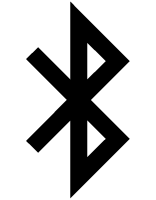 and
and 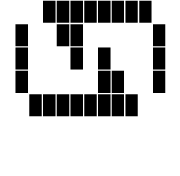 start to flash.
start to flash. -
When a connection is established between the watch and phone,
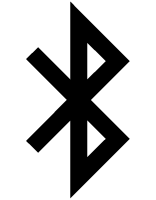 will stop flashing.
will stop flashing.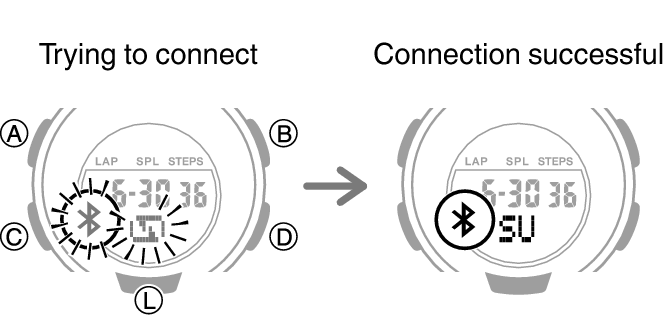
-
3.
 Perform the operation shown on the phone screen to configure stopwatch target time settings.
Perform the operation shown on the phone screen to configure stopwatch target time settings.

 Top of page
Top of page