Adjusting Hand Alignment
-
1.Enter the Timekeeping Mode.
-
2.Hold down the (A) button for about five seconds until [12:00] flashes on the display.
-
This enables adjustment of the hour and minute hands.
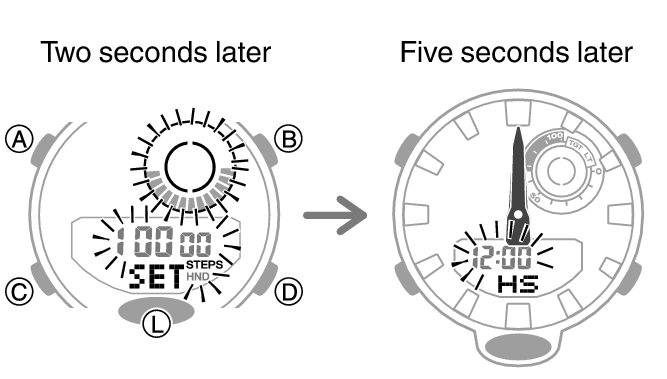
-
3.If the hour hand and minute hand are not at 12 o’clock, use the (D) and (B) buttons to align them.
-
4.Press (A) to exit the setting screen.

 Top of page
Top of page