Indicators
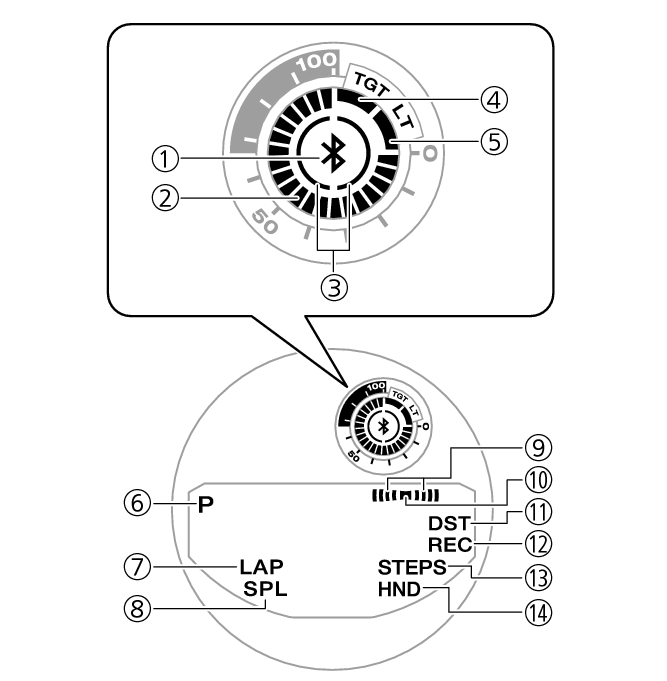
- ①
-
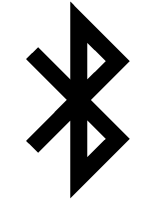
Displayed while there is connection between the watch and a phone.
- ②
-
Graphic area
Graphic display area operation is linked with operations in each watch mode.
- ③
-
Step indicators
Indicate whether or not the step count is being incremented.
- ④
-
[TGT]
In the Stopwatch Mode, indicates the measurement status while the Target Time function is enabled.
- ⑤
-
[LT]
Displayed while Auto Light is enabled.
- ⑥
-
[P]
Appears when the displayed time is a p.m. time.
- ⑦
-
[LAP]
Displayed while a lap time is displayed.
- ⑧
-
[SPL]
Displayed while a split time is displayed.
- ⑨
-
Alarm
Displayed while an alarm is turned on.
- ⑩
-
Hourly time signal
Displayed while the hourly time signal is enabled.
- ⑪
-
[DST]
Displayed while the current time is a summer time (DST).
- ⑫
-
[REC]
Displayed while the watch is in the Recall Mode.
- ⑬
-
[STEPS]
Displayed while the step count is displayed.
- ⑭
-
[HND]
Displayed while the watch’s hands are shifted for easier reading.

 Top of page
Top of page