Configuring Interval Timer Settings
-
1.Hold down (A) for about two seconds.
-

-
2.Use (D) and (B) to specify the number of timer repeats.
-
3.Press (C).
-
4.Use (D) and (B) to specify the position of the timer in the sequence.
-
- To specify the first position, set [1].
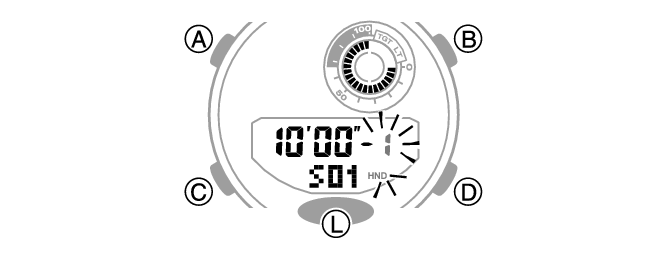
-
5.Press (C).
-
This causes the minutes digits of Timer 1 to flash.
-
6.Use (D) and (B) to change the timer minutes setting.
-
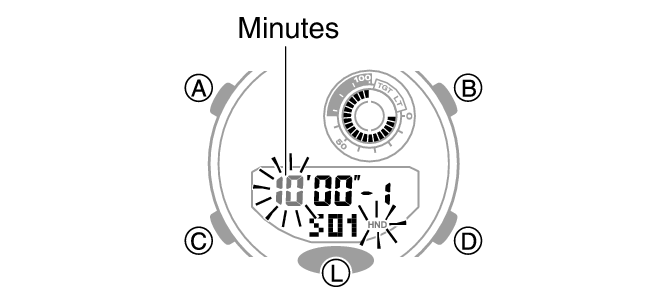
-
7.Press (C).
-
This causes the seconds digits of Timer 1 to flash.
-
8.Use (D) and (B) to change the start time seconds setting.
-
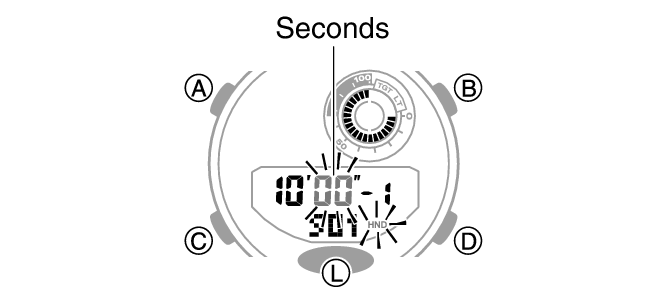
-
9.Press (C) twice.
-
This returns to the screen in step 4.
-
10.Repeat steps 4 through 9 as many times as necessary to configure the settings of the other timers.
-
11.Press (A) to exit the setting screen.

 Top of page
Top of page