Deleting a Particular Record
Use the procedure below to delete a selected data record.
-
1.Enter the Recall Mode.
-
2.Hold down (A) for about two seconds.
-
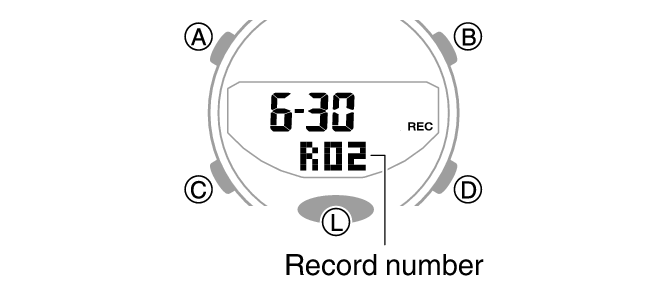
- Holding down (A) switches the record number.
-
3.Hold down (B) and (D) for about two seconds.
-

Release the button as soon as [CLR] appears. This deletes the displayed data.

 Top of page
Top of page