Configuring Alarm Settings
-
1.Press (D) to scroll through alarm numbers ([AL1] to [AL5]) until the number of the alarm you want to configure is displayed.
-
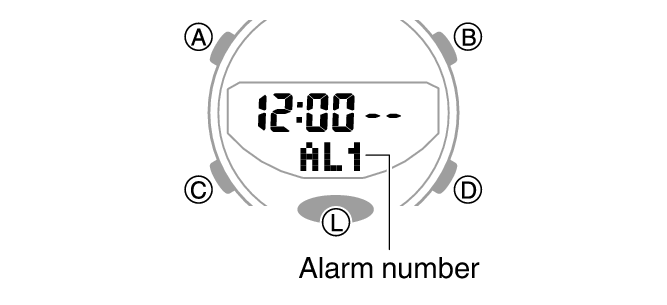
-
2.Hold down (A) for about two seconds.
-
This causes the hours digits to flash.

-
3.Use (D) and (B) to change the hour setting.
-
- If you are using 12-hour timekeeping, [P] indicates p.m.

-
4.Press (C).
-
This causes the minutes digits to flash.

-
5.Use (D) and (B) to change the minute setting.
-
6.Press (A) to exit the setting screen.

 Top of page
Top of page