Specifying a Daily Step Target
You can specify a daily step goal within the range of 1,000 to 50,000, in units of 1,000 steps.
-
1.Enter the Timekeeping Mode.
-
2.Hold down (A) for about two seconds.
-
Release the button when [SET] stops flashing.
- This causes the current daily step target to flash.
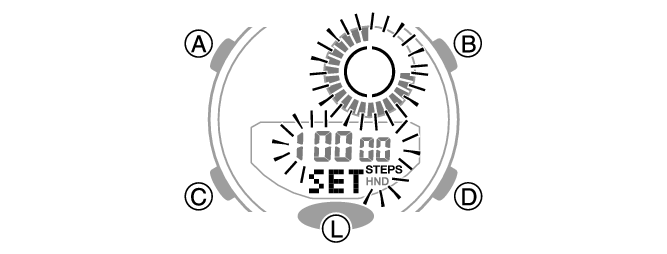
-
3.Use (D) and (B) to change the daily step target setting.
-
4.Press (A) to exit the setting screen.

 Top of page
Top of page