Auto Time Adjustment
Your watch can receive time calibration signals and connect with a phone to obtain information that it uses to adjust its date and time setting.
First Use of the Watch
Immediately after purchasing the watch, it will acquire GPS location information and configure a Home City based on your current location.
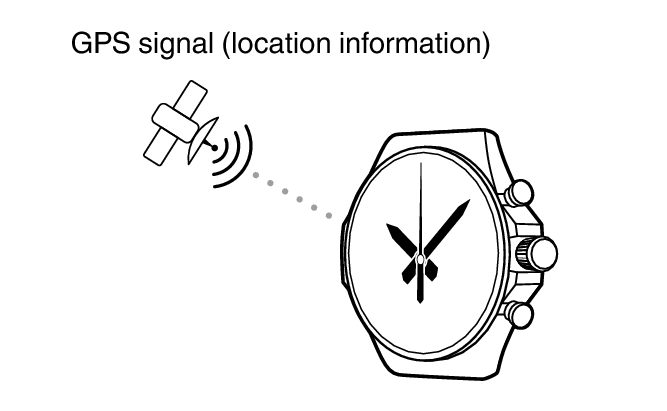
Normal Use of the Watch
Your watch automatically receives a time calibration signal or GPS signal (time information) regularly each day and adjusts its time setting. This means its time setting is always accurate without the need for any adjustment by you.
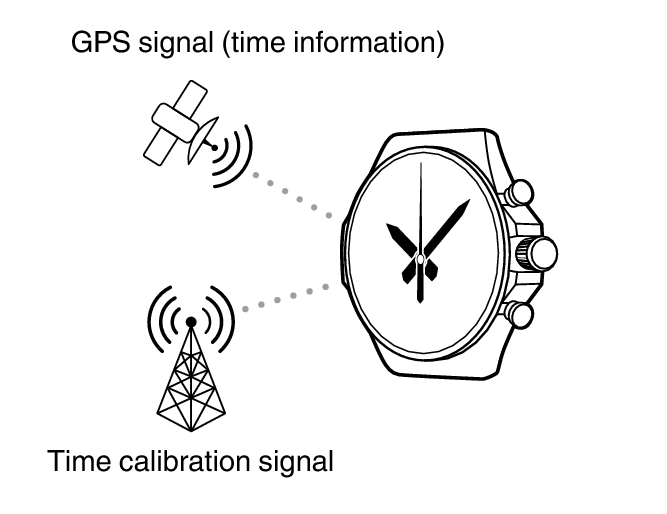
Note the following points that apply while the watch is paired with a phone.
- The watch does not perform auto receive of time calibration signal or GPS signals (time information).
- Auto receive of time calibration signal or GPS signals (time information) starts to be performed again after there is no connection between the watch and a phone for more than one day.
Using a Phone to Adjust the Watch’s Time
You can pair the watch with a phone to have the watch adjust its time setting in accordance with the phone time.

If the watch is not showing the correct time...
If the watch does not indicate the correct time even after it receives a signal or connects with the phone, correct the hand and date indicator positions.

 Top of page
Top of page