Changing the World Time Setting in 15-minute Steps
If the city you want is not available on the watch, you can use the procedure below to configure World Time settings.
-
1.Pull out the crown to the first click.
-
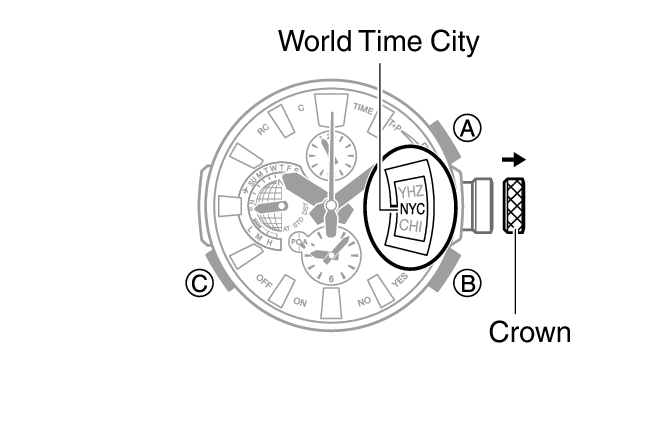
-
2.Hold down (C) for about one second.
-
The indicator window will show
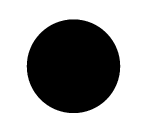 .
.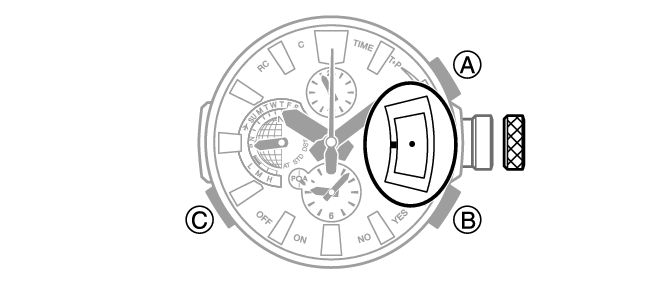
-
3.Rotate the crown to change the time and day settings.
-
The World Time setting change in 15-minute increments.

-
4.Push the crown back in.

 Top of page
Top of page