Changing Your Home City Time Setting in 15-minute Steps
-
1.Pull out the crown to the second click.
-
This will cause the indicator window to show the current Home City.

-
2.Hold down (C) for about one second.
-
The indicator window will show
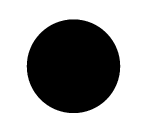 .
.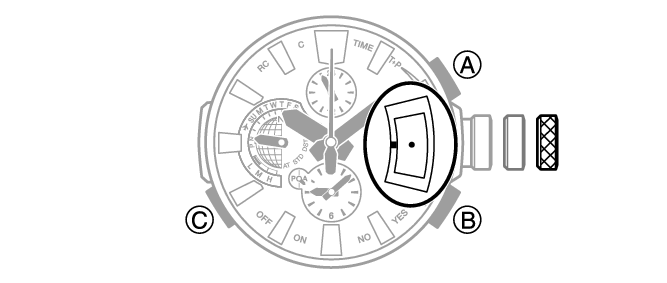
-
3.Rotate the crown to change the time and day settings.
-
The data setting will change in 15-minute increments.
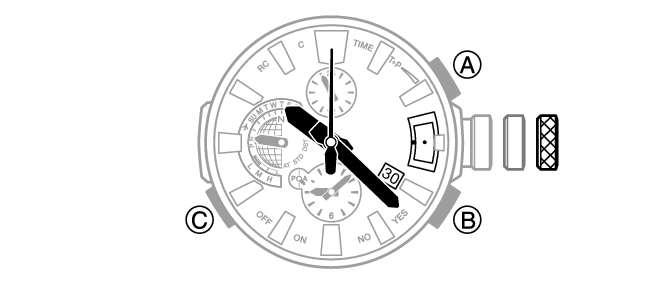
-
4.Push the crown back in.

 Top of page
Top of page