Creating Your Profile
Profile settings (weight, height, date of birth, gender, etc.) must be configured before the watch can display activity logs and calculate accurate heart rate zones.
-
Display the current time screen.
-
Hold down (C) for at least two seconds.
-
Use (C) to select [SETTING].
-
Press (A).
-
Use (C) to move the pointer to [PHYSICAL SETTINGS].
-
Press (A).
-
Use (C) to move the pointer to the item you want to register.
-
Press (A).
-
Record your weight.
-
Use (C) to input your weight.
-
Press (A) to register your weight.
-
Record your height.
-
Use (C) to input your height.
-
Press (A) to register your height.
-
Specify your date of birth.
-
Use (C) to specify your birth year.
-
Press (A).
-
Use (C) to specify your birth month.
-
Press (A).
-
Use (C) to specify your birth day.
-
Press (A) to register your date of birth.
-
Specify your gender.
-
Use (C) to move the pointer to [MALE] (male) or [FEMALE] (female).
-
Press (A) to register your gender.
-
Specify the wrist where you wear the watch.
-
Use (C) to move the pointer to [LEFT] (left) or [RIGHT] (right).
-
Press (A) to register your wrist setting.
-
Reset the stride.
-
Press (A) to reset the stride.
-
Registering your training frequency.
-
Use (C) to specify your training frequency.
-
Press (A) to exit training frequency registration.
-
Register a maximum heart rate.
-
Use (C) to select a maximum heart rate registration method.
-
If you selected [MANUAL], use (C) to specify a maximum heart rate value.
-
Press (A) to exit maximum heart rate registration.
-
This registers your resting heart rate.
-
Use (C) to select a resting heart rate registration method.
-
If you selected [MANUAL], use (C) to specify a resting heart rate value.
-
Press (A) to exit resting heart rate registration.
-
Register your VO2MAX.
-
Use (C) to select a VO2MAX registration method.
-
If you selected [MANUAL], use (C) to specify a VO2MAX value.
-
Press (A) to register your VO2MAX.
-
Press (D) twice to exit the setting screen.
This enters the Control Mode.
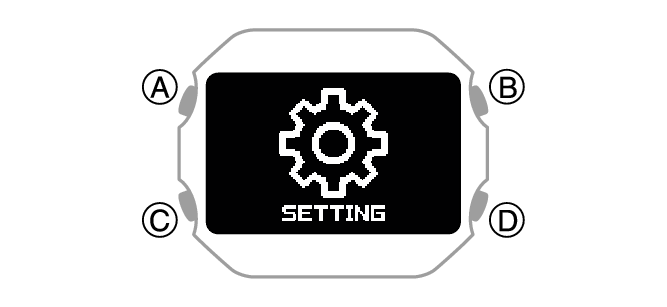
This displays the setting menu screen.
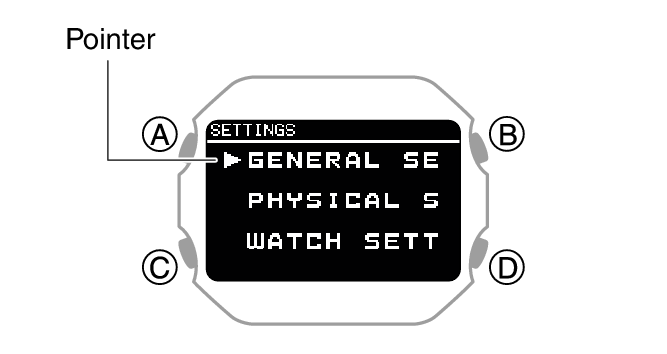
This displays the profile item selection screen.

|
[WEIGHT] |
Weight |
|
[HEIGHT] |
Height |
|
[DATE OF BIRTH] |
Date of birth |
|
[SEX] |
Gender |
|
[WRIST] |
Wrist where you wear the watch |
|
[STRIDE RESET] |
Stride reset |
|
[TRAINING BACKGROUND] |
Training frequency |
|
[MAXIMUM HEART RATE] |
Maximum heart rate |
|
[RESTING HEART RATE] |
Resting heart rate |
|
[VO2MAX] |
VO2MAX |
On the profile item selection screen, select [WEIGHT].
After the registration operation is complete, a check mark appears for a few seconds, and then the profile item selection screen re-appears.
On the profile item selection screen, select [HEIGHT].
After the registration operation is complete, a check mark appears for a few seconds, and then the profile item selection screen re-appears.
On the profile item selection screen, select [DATE OF BIRTH].
After the registration operation is complete, a check mark appears for a few seconds, and then the profile item selection screen re-appears.
On the profile item selection screen, select [SEX].
After the registration operation is complete, a check mark appears for a few seconds, and then the profile item selection screen re-appears.
On the profile item selection screen, select [WRIST].
After the registration operation is complete, a check mark appears for a few seconds, and then the profile item selection screen re-appears.
This returns your stride to a value calculated based on your height.
On the profile item selection screen, select [STRIDE RESET].
After the reset operation is complete, a check mark appears for a few seconds, and then the profile item selection screen re-appears.
On the profile item selection screen, select [TRAINING BACKGROUND].
Training frequency is an evaluation of your long-term physical activity level. Select the option that best describes the amount and intensity of your physical activity over the past three months.
|
[OCCASIONAL] |
Occasional (0 to 1 hour/week) |
|
[REGULAR] |
Regular (1 to 3 hours/week) |
|
[FREQUENT] |
Frequent (3 to 5 hours/week) |
|
[HEAVY] |
Heavy (5 to 8 hours/week) |
|
[SEMI-PRO] |
Semi-pro (8 to 12 hours/week) |
|
[PRO] |
Pro (12 hours or more/week) |
After the registration operation is complete, a check mark appears for a few seconds, and then the profile item selection screen re-appears.
On the profile item selection screen, select [MAXIMUM HEART RATE].
|
[AUTO] |
Automatically sets a maximum heart rate based on your date of birth |
|
[MANUAL] |
Manual |
The currently selected setting is indicated by a check mark (![]() ) to the left.
) to the left.
If you selected [AUTO], advance to step 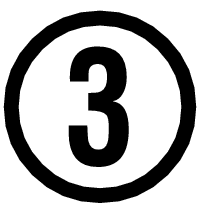 .
.
After the registration operation is complete, a check mark appears for a few seconds, and then the profile item selection screen re-appears.
On the profile item selection screen, select [RESTING HEART RATE].
|
[AUTO] |
Auto update |
|
[MANUAL] |
Manual |
The currently selected setting is indicated by a check mark (![]() ) to the left.
) to the left.
If you selected [AUTO], advance to step 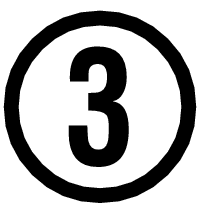 .
.
After the registration operation is complete, a check mark appears for a few seconds, and then the profile item selection screen re-appears.
On the profile item selection screen, select [VO2MAX].
|
[AUTO] |
Auto update |
|
[MANUAL] |
Manual |
The currently selected setting is indicated by a check mark (![]() ) to the left.
) to the left.
Note
With [AUTO], VO2MAX is calculated based on your profile.
If you know your VO2MAX value as calculated by a breath gas analyzer or another device, select [MANUAL] and enter the value.
If you selected [AUTO], advance to step 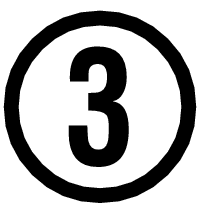 .
.
After the registration operation is complete, a check mark appears for a few seconds, and then the profile item selection screen re-appears.