Enabling and Disabling Incoming Call Notifications
You can enable or disable notification receive as required.
-
1.Enter the Notification Mode.
-
2.Press (C).
-
This displays the notification list.
-
3.Hold down (A) for at least two seconds.
-
This displays the Notification Mode setting screen.
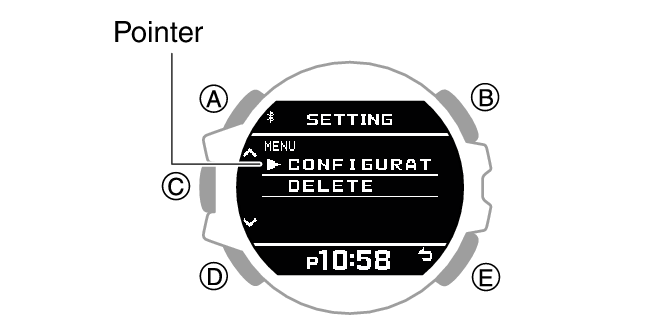
-
4.Use (A) and (D) to move the pointer to [CONFIGURATION].
-
5.Press (C).
-
6.Use (A) and (D) to select a notification receive ON/OFF setting.
-
[ON]
Enables receive and notification cut-in display.
[ON (RUN OFF)]
Disables receive during run timing only.
[OFF]
Disables receive and notification cut-in display.
- Notification cut-in displays the contents of a received notification, regardless of the watch mode.
- After about 30 seconds, the display will return to what it was before the notification cut-in appeared.
-
7.Press (C) to complete the setting operation.
-
After the setting operation is complete, [SETTING COMPLETED] will appear for a few seconds, and then the Notification Mode setting screen will re-appear.
-
8.Press (E) to exit the setting screen.

 Top of page
Top of page