Selecting a Timekeeping Mode Digital Display Format
Each press of (A) in the Timekeeping Mode cycles display contents as shown below. Note that you can display the current time along with one other type of information.
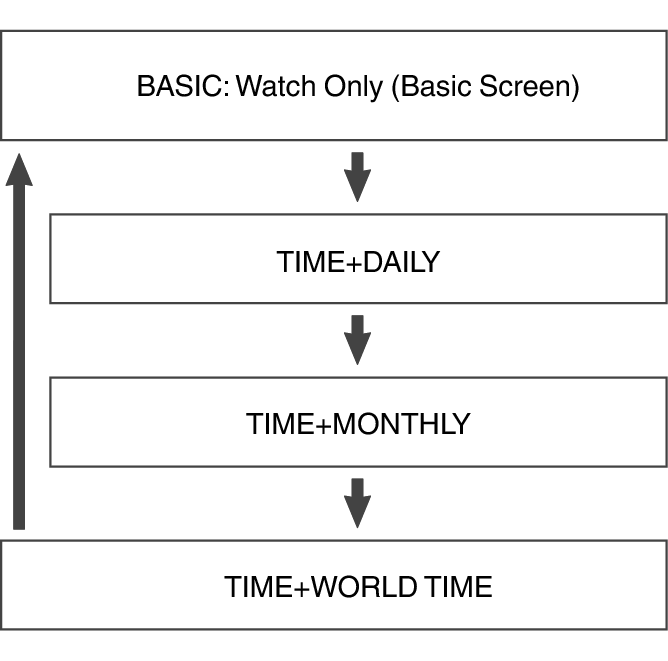
BASIC: Watch Only (Basic Screen)
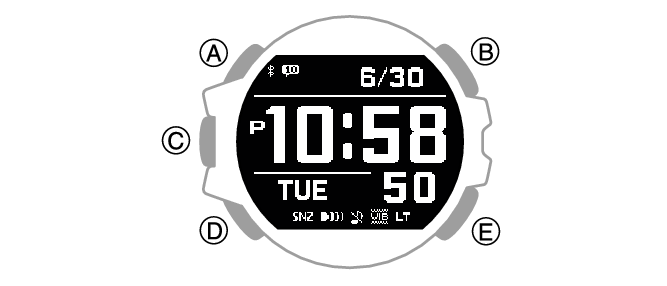
TIME+DAILY: Current Time + Weekly Information
This screen shows the current time, today’s step count, and daily step count goal progress.
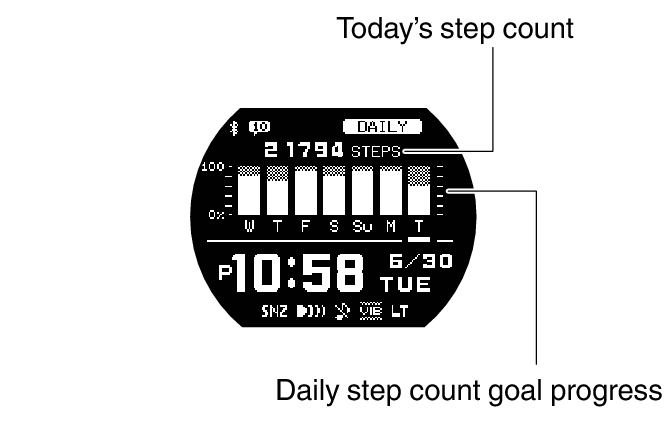
TIME+MONTHLY: Current Time + Monthly Information
This screen shows the current time, the current month’s running distance, and monthly running distance goal progress. Instead of running distance, you could also specify display of running time. Note that you must use the “CASIO WATCHES” app to specify which item (running distance or running time) should be displayed.
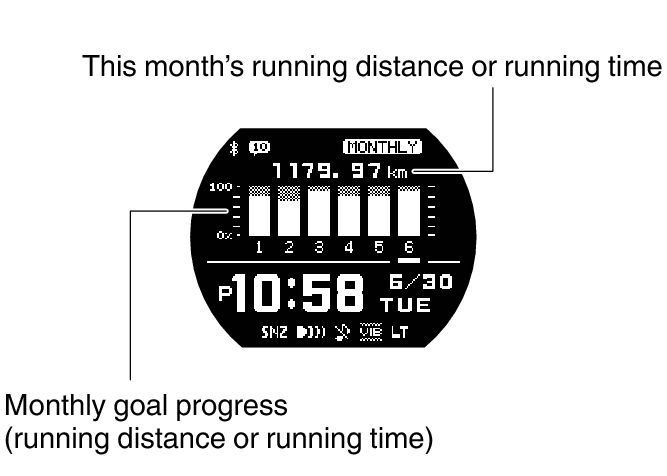
TIME+WORLD TIME: Current Time + World Time
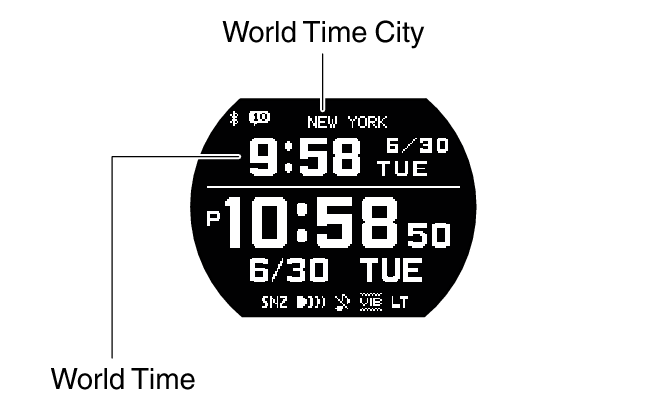

 Top of page
Top of page