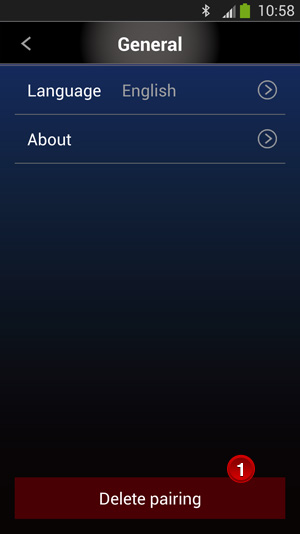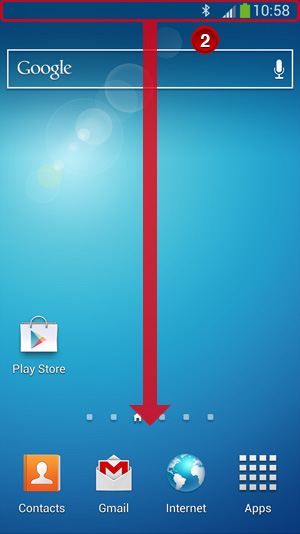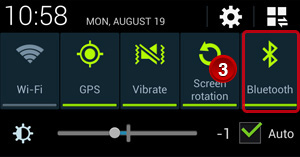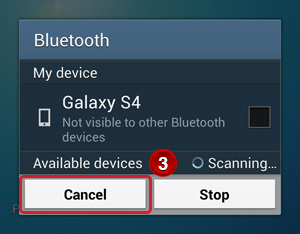G-SHOCK+ Ver 1.1 Setup GuideGB-5600AA/AB・GB-6900AA/AB × GALAXY
* An Android OS 4.2.2 is used for explanations in this guide.
Delete pairing
1Check to confirm that the Bluetooth icon ( ) is not on the watch display. If it is, enter the Timekeeping Mode and then hold down the lower left button for about two seconds until the Bluetooth icon disappears.
) is not on the watch display. If it is, enter the Timekeeping Mode and then hold down the lower left button for about two seconds until the Bluetooth icon disappears.
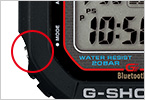
- Hold down the watch's lower left button for about two seconds.

- Check to confirm that the Bluetooth icon (
 ) is not on the watch display.
) is not on the watch display.
2Clear the phone's pairing information.
1On the top menu of the G-SHOCK+ app, tap the following items in sequence: "General" - "Delete pairing". This will clear the pairing information of the G-SHOCK+ app.
2Return to the Home Screen and then Scroll the status bar downwards so the notification panel is displayed.
3On the notification panel, Tap [Bluetooth] to toggle it from off to on. At this time, the phone will start scanning for Bluetooth devices. Tap [cancel].
3Clear the watch's pairing information.
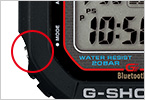
1In the Timekeeping Mode, press lower left button five times.
This enters the Setup Mode. [SETUP] will be displayed for about one second, and then the Bluetooth Device Name Screen shown below will appear.

2Hold down lower right button for about two seconds.
The message "NOT YET PAIRED!" will scroll from right to left on the display after pairing information is cleared.