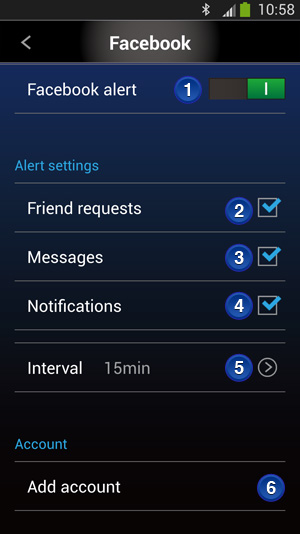G-SHOCK+ Ver 1.1 Setup GuideGB-5600AA/AB・GB-6900AA/AB × GALAXY
* An Android OS 4.2.2 is used for explanations in this guide.
Facebook Alert Settings
1 Facebook alert
Turns Facebook alerts on or off.
・ON: Alert on
・OFF: Alert off2 Friend requests
Turns friend request alerts on or off.
・ON: Alert on
・OFF: Alert off3 Messages
Turns message alerts on or off.
・ON: Alert on
・OFF: Alert off4 Notifications
Turns notification alerts on or off.
・ON: Alert on
・OFF: Alert off5 Interval
Specifies the interval for checking Facebook alerts.6 Add account
Tap to used [Login] or [Create New Account] to configure account settings.
* Note that the Facebook app must be installed in order to use these settings.
* The Facebook app has a function that sends various notifications by mail. There may be some duplication of alerts sent to the watch when the Facebook app's notification mail function is enabled while both the G-SHOCK+ mail notification and Facebook notification functions are enabled.