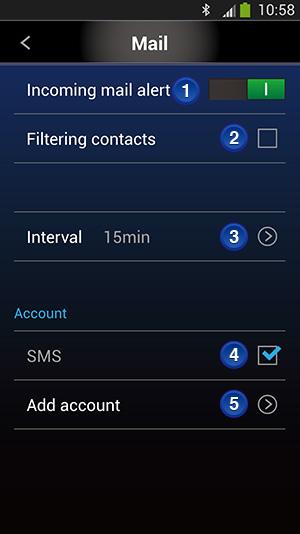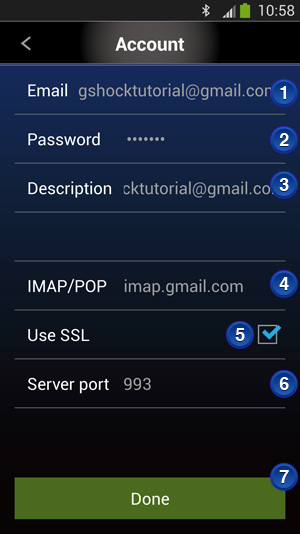G-SHOCK+ Ver 1.1 Setup GuideGB-5600AA/AB・GB-6900AA/AB × GALAXY
* An Android OS 4.2.2 is used for explanations in this guide.
Incoming Mail Alert
1Incoming mail alert
Turns incoming mail alert on or off.
・ ON: Incoming mail alert on
・ OFF: Incoming mail alert off2Filtering contacts
Turn on to alert incoming mail only from mail addresses included in contacts.
・ ON: Filtering contacts on (Only contacts mail alerted.)
・ OFF: Filtering contacts off (All mail alerted.)
3Interval
Specifies the interval for checking the mail server.4SMS
Short Message Service receive settings.
5Add new account
You can have up to five accounts registered including SMS.
- * If the contact has a last (family) name registered, alert is performed using the name.
(When name is registered using only characters supported by the watch display.)
Mail Account Settings
1Mail address
2Mail address password
3Account description
4Mail server name
5Encryption setting
・ ON: Encrypted
・ OFF: Unencrypted6Server port number
7Done
Tap to complete registration.
Supported mail services and settings (As of Sep. 5 2013)
| Mail Service | Domain | Server | SSL | Port Number |
|---|---|---|---|---|
| Gmail | @gmail.com | imap.gmail.com | ON | 993 |
| Yahoo! | @yahoo.com | imap.mail.yahoo.com | ON | 993 |
| AOL.com | @aol.com or @aim.com |
imap.aol.com or imap.aim.com |
ON | 993 |
| outlook.com | @outlook.com | pop3.live.com | ON | 995 |