Using Tide Graph
Tide Graph has a color display Tide Graph Screen (left), a color display Fishing Time Screen (right), and a monochrome display.
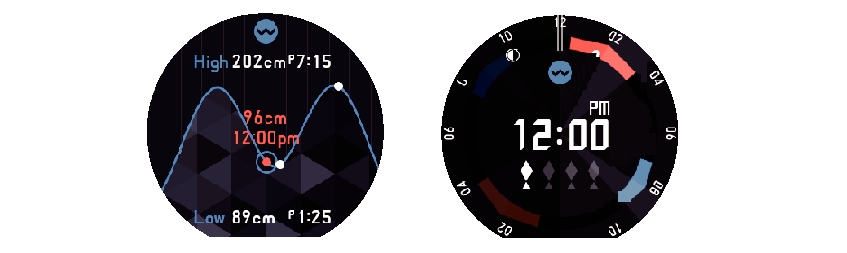
- The Tide Graph Screen shows the current tide level and time (red characters in the center of the screen), along with the high tide (High) and the low tide (Low) that will occur up to 12 hours later. The graph shows changes in the tide level for 24 hours (12 hours before and after the current time).
- The number of white fish marks on the Fishing Time Screen indicates the projected probability of fishing success. Anywhere from zero to four white fish marks are displayed, and more white fish marks indicate that better success can be expected. Note however, that this in no way specifically guarantees your fishing success.
- The monochrome display alternates at 10-second intervals between high tide time (HIGH) and low tide time (LOW).
Before Using Tide Graph
- To use the Tide Graph Screen, you need to specify the point (port) whose tide information you want to view. After reading “Common Outdoor Function Settings”, perform the operation under “Port setting”.
- The information the watch displays on the Fishing Time Screen is calculated based on your current location. It is not affected by the watch’s point (port) setting. This means that Fishing Time Screen information can be used for both saltwater and fresh water fishing.
- Keep in mind that the Tide Graph Screen shows information about the currently selected point (port), while Fishing Time Screen information is based on your current location.

 Top of page
Top of page