Using the “Heart Rate” Watch Face
“Heart Rate” is a watch face with heart rate measurement functions. It has two screens: a Normal Screen that shows a heart rate history around its outer periphery, which is displayed while no heart rate measurement operation is in progress and, and a Measurement Screen that is displayed during heart rate measurements.
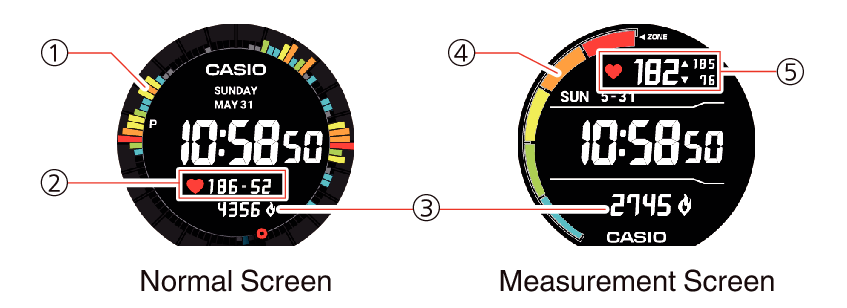
These screens show the information described below.
- ①
-
Past 24-hour heart rate zone history
Shows a color-coded history of heart rate zones for the past 24 hours. Tapping this area switches the heart rate zone history to a graph view.
- ②
-
Daily maximum and minimum heart rates
Shows the maximum and minimum heart rates measured during the current day. The heart rate zone of the maximum heart rate for the day is also indicated by the color of the heart icon.*1
- ③
-
Current daily energy consumption*2
Shows the amount of energy consumed since midnight of the current day. The measurement unit of the displayed value is in accordance with the “Energy Unit” setting.
- ④
-
Heart rate zone
Shows the heart rate zone of the current heart rate value.
- ⑤
-
Current heart rate, daily maximum and minimum heart rates
Shows the current heart rate value, and its heart rate zone indicated by the color of the heart icon.*1 The upper right value shows the daily maximum heart rate, while the lower right value shows the daily minimum heart rate. You can use the “Heart Rate Display Location” setting to move these display items to the middle area of the watch face.
*1 Gray when the heart rate zone is less than 1.
*2 Nothing is displayed if the “Save daily activity records” setting is “OFF”.
Starting and Stopping Heart Rate Measurement
When the “Heart Rate Measurement” setting is “Auto Measurement”
When the watch detects you are exercising, it automatically starts heart rate measurement and switches from the Normal Screen to the Measurement Screen. Measurement will stop automatically if the watch detects your movement has stopped.
To take a measurement with the Normal Screen
Tap the center of the Normal Screen. On the confirmation screen that appears, tap ![]() .
.
This displays the Measurement Screen, which displays your measured heart rate. After the time specified by the “Time Until End” setting elapses, the display will automatically return to the Normal Screen.
When the “Heart Rate Measurement” setting is “Continuous Measurement”
Use manual operation to start and stop heart rate measurement.
To start measurement
-
1.Tap the center of the Normal Screen. On the screen that appears, tap
 .
.
To stop an ongoing measurement operation
Tap the center of the Measurement Screen. On the confirmation screen that appears, tap ![]() .
.
Heart Rate Zones
There are five heart rate zones, the sizes of which are calculated based on your resting heart rate and your total maximum heart rate. As a general rule, Zone 1 represents a range that is 50% or greater than, and less than 60% of your maximum heart rate. Zone 5 represents a range that is 90% or greater than your maximum heart rate. The color of the heart icon on the Heart Rate watch face indicates the current zone.
|
|
Zone 5: |
Red |
|
|
|
Zone 4: |
Orange |
|
||
|
Zone 3: |
Yellow |
|
||
|
Zone 2: |
Green |
|
||
|
Zone 1: |
Blue |
|
||
|
Less than Zone 1: |
Gray |
|
Heart Rate Watch Face Settings
You can use the Heart Rate watch face menu items below to configure Heart Rate watch face settings and to specify what items should be shown on the display.
|
Menu Item |
Description |
|---|---|
|
Background Image |
Specifies whether the Normal Screen and Measurement Screen of the Heart Rate watch face should have a background image. |
|
The setting of this item must be “ON” to display the energy consumption value. |
|
|
Heart Rate Measurement |
Specifies the heart rate measurement method. Auto Measurement: The watch detects if you are exercising, and automatically starts and stops measurement. Continuous Measurement: Tapping the center of the display starts and stops heart rate measurement. Measurement Off: No heart rate measurement. |
|
Heart Rate Display Location |
Specifies the location where the heart rate value should be displayed. Upper: Displays the heart rate value in the upper area of the screen. Middle: Displays the heart rate value in the middle area of the screen. |
|
Time Until End |
This setting can be configured when the “Heart Rate Measurement” setting is “Auto Measurement”. It specifies how much time should be allowed to elapse before measurement stops after the watch detects that you have stopped exercising. |

 Top of page
Top of page