Using the Multi Timepiece App
The Multi Timepiece app provides access to the Multi Timepiece Mode, which makes it possible to display the current time and particular information (battery level, or barometric pressure/altitude, etc.) only on the monochrome LCD. Use the Multi Timepiece Mode to minimize the information that appears on the watch display and save power while sleeping, while in a location where smart device use is prohibited, etc.
Display Styles
There are two display styles in the Multi Timepiece Mode. You can select the display style each time you enter the Multi Timepiece Mode.
Outdoor Style
Current time, barometric pressure, altitude
Daily Style
Current time, day of the week, day, battery level, step count*
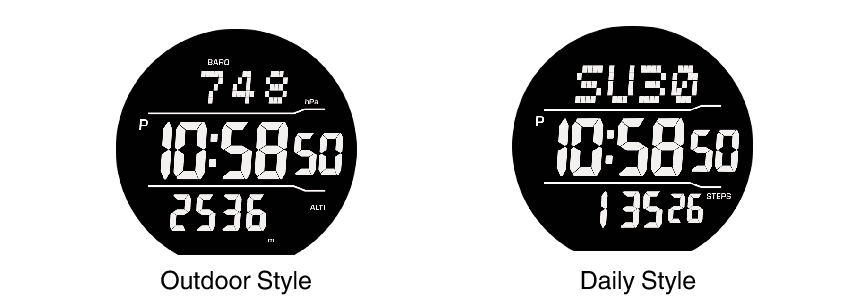
* Either the battery level (default) or step count can be displayed. The battery operating time while the step count is displayed is approximately one-fourth that provided when the battery level is displayed.
Multi Timepiece Mode Operations
|
To do this: |
Perform this operation: |
||||
|---|---|---|---|---|---|
|
Switch the watch to Multi Timepiece Mode |
|
||||
|
Illuminate the display in Multi Timepiece Mode |
Press and immediately release the power button. This will illuminate the display for about two seconds. |
||||
|
Correct altitude and barometric pressure values (Outdoor Style only) |
|
||||
|
Exit Multi Timepiece Mode and restore normal function |
Hold down the power button for about two seconds. This starts up Wear OS by Google and returns to normal function. |

 Top of page
Top of page