Returning the Watch to Its Factory Default Settings
Using CASIO WATCHES to reset the watch returns to the settings below.
- Stopwatch
- TARGET (Target) value: Off
- Target value type: FASTEST (Fastest)
- Lap time data: All deleted
- Alarm
- Alarm time: 12:00 midnight
- Alarm setting: Off
- Mute setting: Off
- Connection time: 3 minutes
- Auto adjust: Off
-
1.
 Pull out the crown to the second click.
Pull out the crown to the second click. -
2.
 Hold down (C) for about 5 seconds.
Hold down (C) for about 5 seconds. -
This will cause the second hand to move to 12 o’clock and then to “A” or “P” and reset settings.
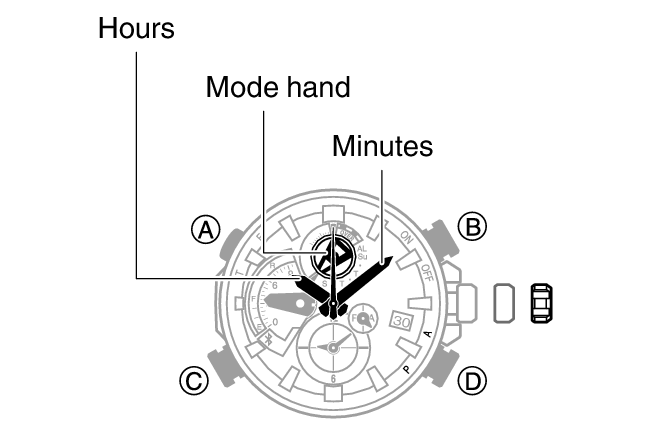
-
3.Push the crown back in.

 Top of page
Top of page