Taking a Split Time Reading
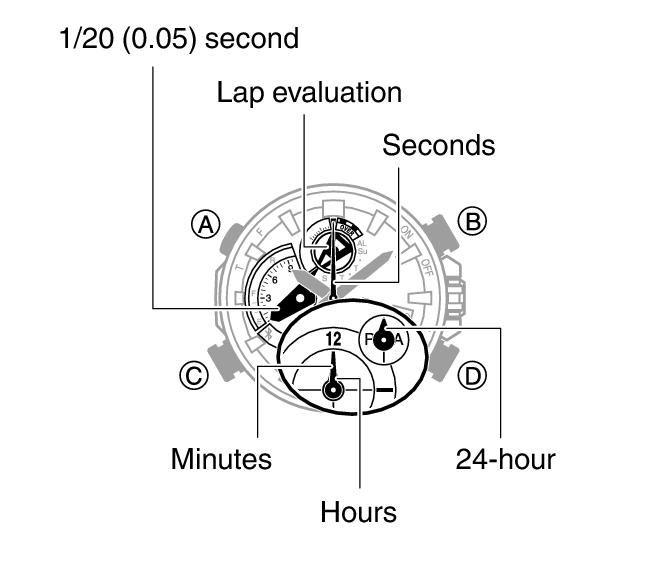
-
1.Use the operations below to measure elapsed time.
-
- Each press of (D) causes the elapsed time up to that point (split time) to be indicated for 5 seconds.
- The retrograde dial acts as a second hand for about 30 seconds after a time measurement operation is started or after a split time is indicated.
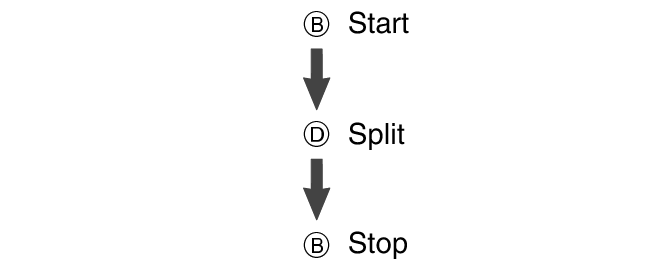
-
2.Press (D) to reset the elapsed time to all zeroes.
-
3.Press (A) twice to return to the Calendar Mode.

 Top of page
Top of page