Target Value Type
You can specify one of the target values described below, which are used to calculate the difference between your target and actual lap time measurements.
FASTEST (Fastest):
Your fastest lap time during the current session is automatically set for this target value. This setting is refreshed each time your achieve a new fastest lap. Resetting the stopwatch to all zeros will also clear this target value.
TARGET (Target):
This is a fixed value that you specify using CASIO WATCHES.
-
1.Pull out the crown to the first click.
-
This will cause the mode hand to move “T” or “F”.
- Pulling out the crown while a measurement operation is in progress in the stopwatch mode will stop the operation and reset the stopwatch to all zeros.
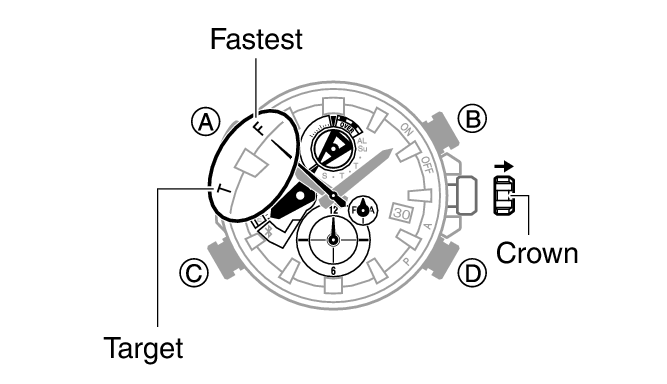
-
2.Rotate the crown to switch between target value types.
-
3.Push the crown back in.
-
4.Press (A) twice to return to the Calendar Mode.

 Top of page
Top of page