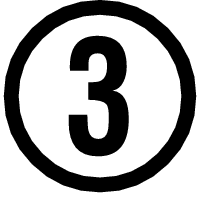 Pairing the watch with a phone
Pairing the watch with a phone
Before you can use the watch in combination with a phone, you first need to pair them.
-
1.Move the phone to be paired with close to (within one meter of) the watch.
-
2.
 Tap the “CASIO WATCHES” icon.
Tap the “CASIO WATCHES” icon. -
3.
 Tap the
Tap the 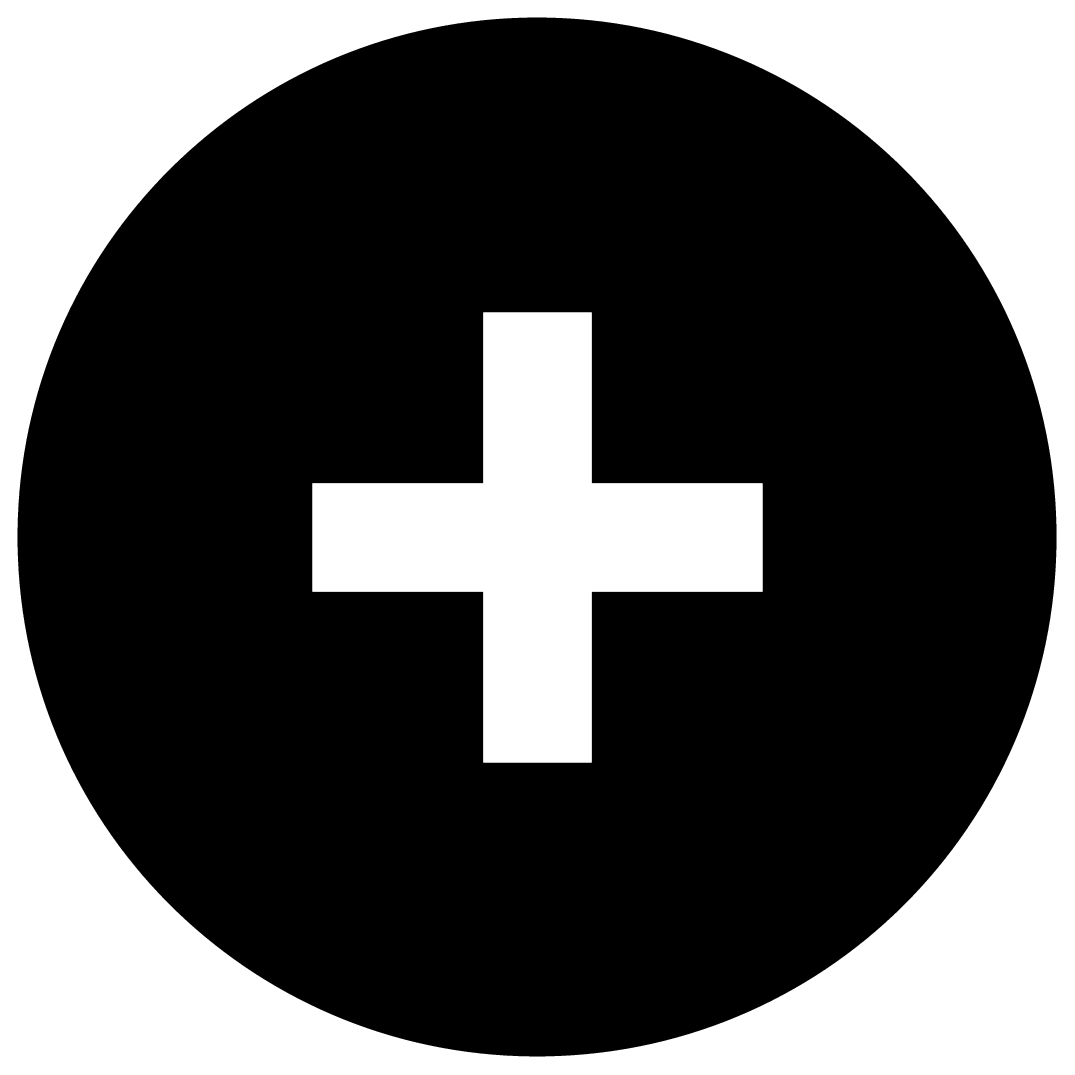 of the “My Watch” tab.
of the “My Watch” tab. -
4.
 Perform the operation shown on the phone screen to register the watch to the CASIO WATCHES phone app.
Perform the operation shown on the phone screen to register the watch to the CASIO WATCHES phone app. -
5.
 Hold down (B) for about 1.5 seconds until the second hand points to 12 o’clock.
Hold down (B) for about 1.5 seconds until the second hand points to 12 o’clock. -
- The second hand will move to
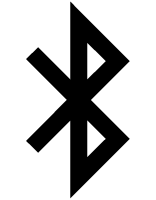 when a connection is established between the watch and phone.
when a connection is established between the watch and phone.
- If pairing fails, the watch returns to the state it was in before starting this procedure. Perform the pairing procedure again from the beginning.
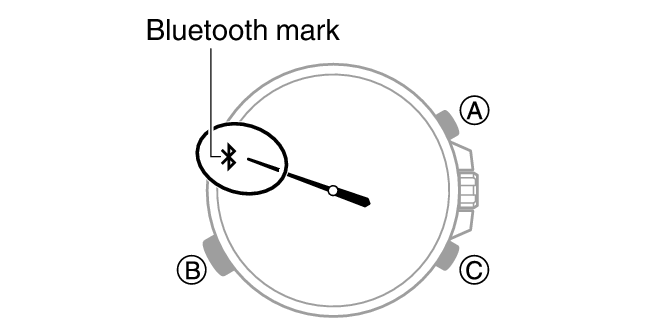
- The second hand will move to

 Top of page
Top of page