Watch Features
Home City time
The main time indicated by the watch is the current time in your Home City.
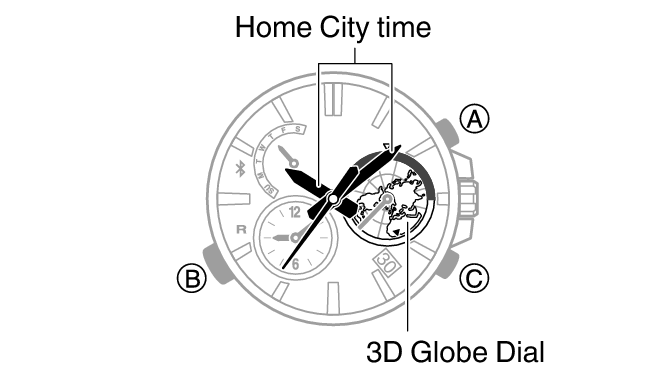
With the 3D Globe Dial, you can see if it is daytime or nighttime in your Home City.
For example, if Tokyo is selected as the Home City and the 3D Globe Dial is positioned as shown in the figure below, Tokyo is on the nighttime side of the dial so the current time there 10:08 p.m.
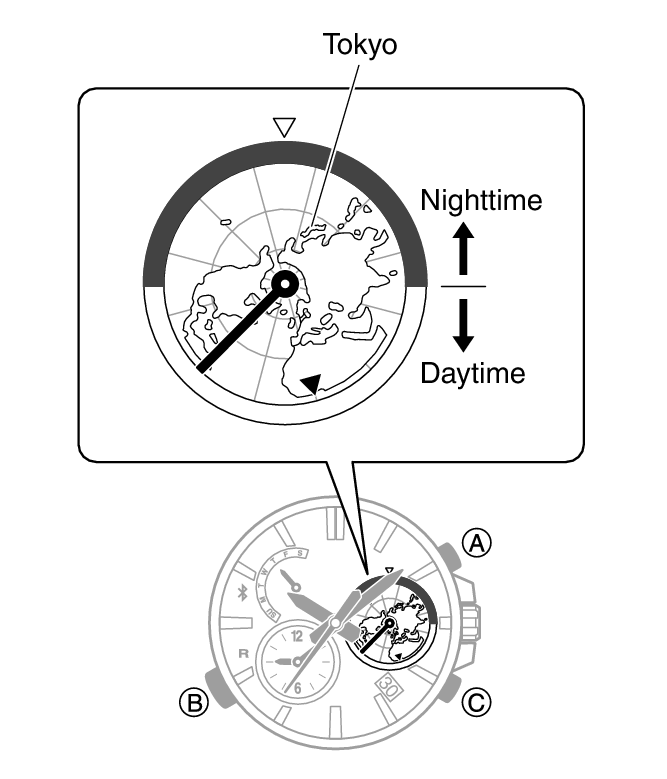
Dual Time
This dial shows the current time in your Dual Time.
You can use the time zone hand to see if it is daytime or nighttime in your Dual Time.
For example, when the time zone hand is as shown in the illustration below, the Dual Time is indicating 9:08 a.m.
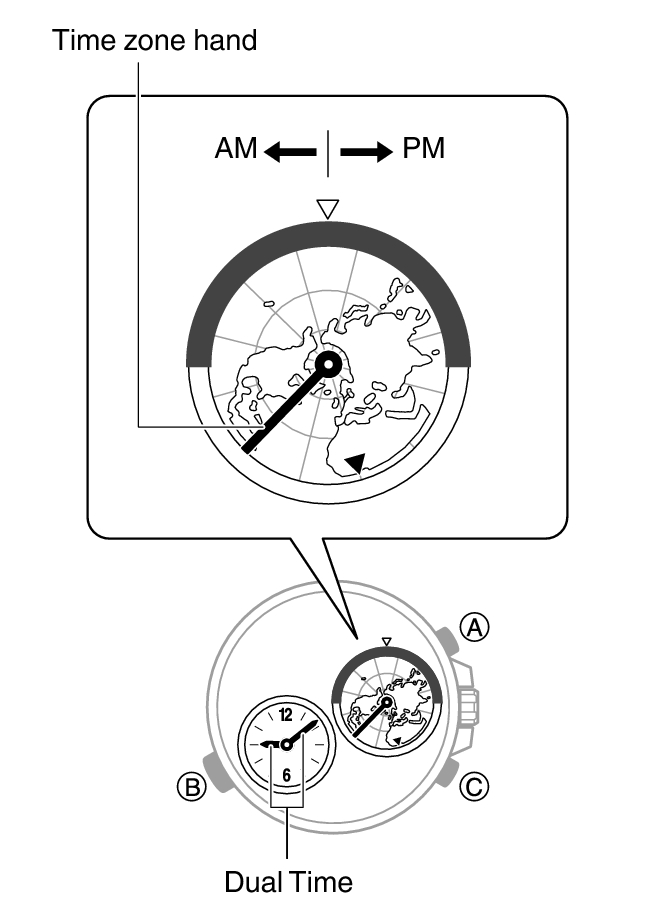
Determining the Time in Another Time Zone
After you set your Home City zone (your current location), you can use the 3D Globe Dial to get an idea of times around the world. The figure below shows how to determine times with the 3D Globe Dial.
- The 3D Globe Dial
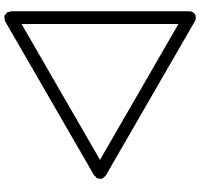 pointer indicates midnight.
pointer indicates midnight.
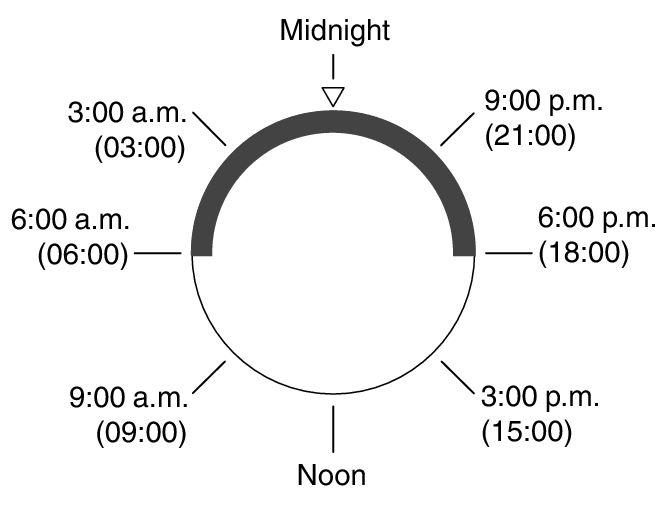
For example, when the 3D Globe Dial map is positioned as shown in the figure below, the approximate current times in other time zones are as indicated.
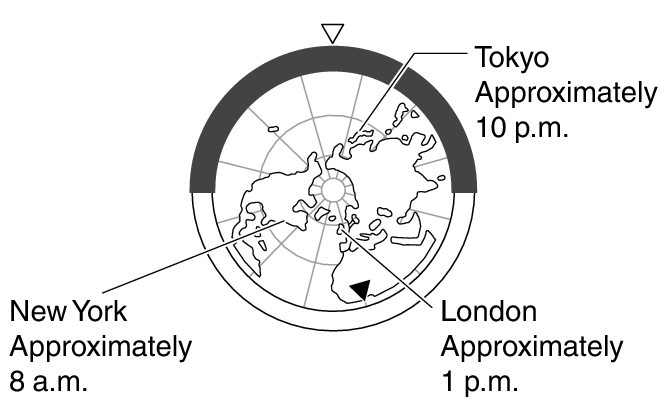
3D Globe Dial
The 3D Globe Dial shows a world map with the North Pole at the center.
It rotates counterclockwise, once every 24 hours, just like the Earth does.
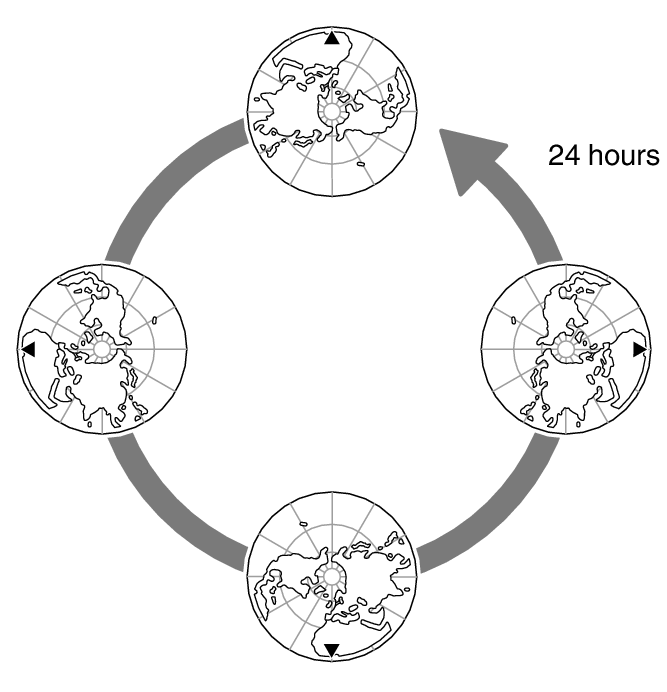
Universal Time Coordinated and Other Time Zones
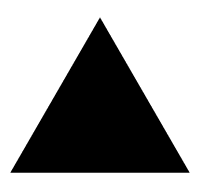 on the 3D Globe Dial indicates the Universal Time Coordinated zone (UTC±0). Each time zone represents a time change of two hours, so you can view time zones around the world.
on the 3D Globe Dial indicates the Universal Time Coordinated zone (UTC±0). Each time zone represents a time change of two hours, so you can view time zones around the world.
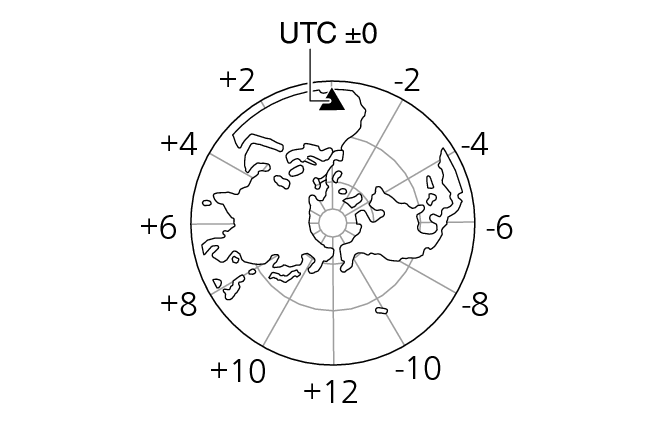
The coloring around the periphery of the 3D Globe Dial represents daytime and nighttime. The 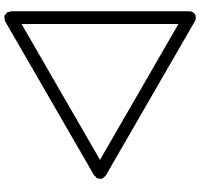 pointer at the top indicates midnight, so you can use this as a reference point to determine a.m. and p.m. times.
pointer at the top indicates midnight, so you can use this as a reference point to determine a.m. and p.m. times.
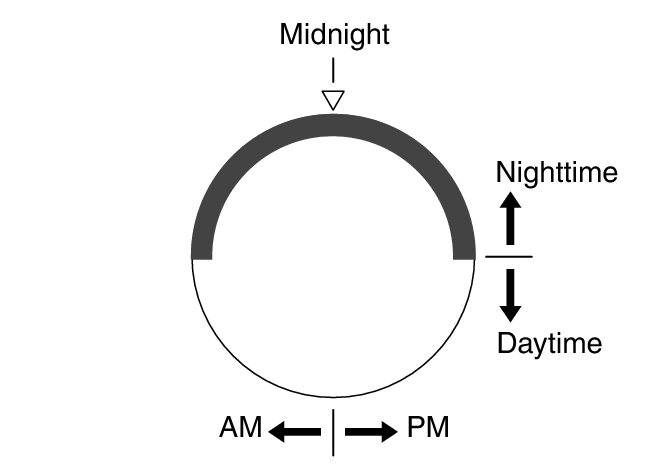

 Top of page
Top of page