Selecting Your Home City’s Time Zone
After you set your Home City zone (your current location), you can get an idea of times around the world on the 3D Globe Dial.
-
1.Pull out the crown to the second click.
-
This will cause the 3D Globe Dial to revolve so your currently set Home City time zone becomes positioned at
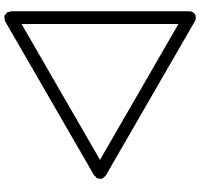 .
. -
2.Adjust the hour and minute hand positions so they are set approximately to the current time in your current location (Home City).
-
(A) button: Hold down for about one second to move the time setting forward by 15 minutes.
Crown: Rotate to move the time setting forward or back one hour.- Changing the hour and minute hand settings causes the 3D Globe Dial to revolve accordingly. Setting the hour and minute hands to the current time at your location should cause your Home City time zone to move to the dial’s
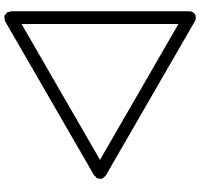 mark.
mark.
- If your Home City time zone does not move to the dial’s
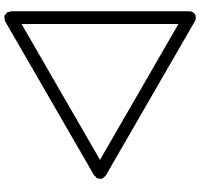 mark when you set the hour and minute hands to the current time at your location, change the hour and minute hand setting so your Home City time zone moves to the dial’s
mark when you set the hour and minute hands to the current time at your location, change the hour and minute hand setting so your Home City time zone moves to the dial’s 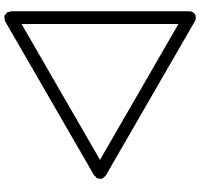 mark, and then configure the appropriate date and time settings.
mark, and then configure the appropriate date and time settings. Setting the Time and Date
Setting the Time and Date
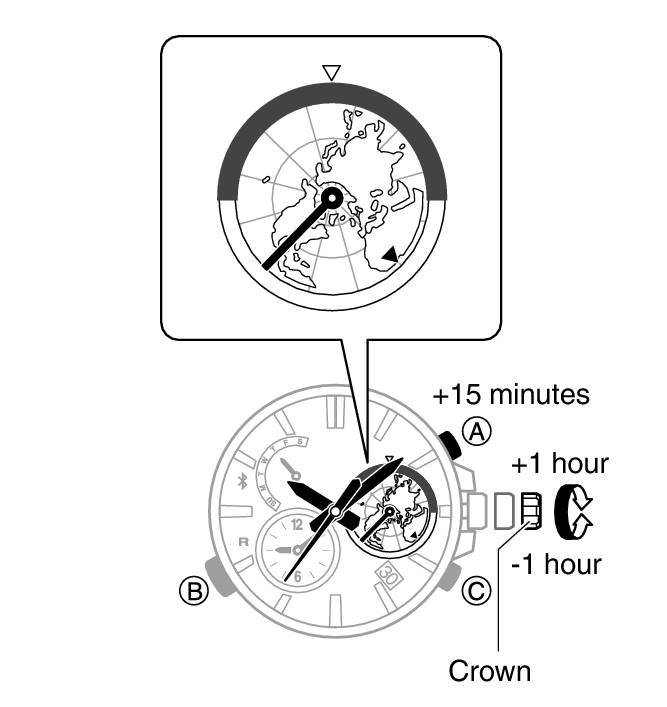
- Changing the hour and minute hand settings causes the 3D Globe Dial to revolve accordingly. Setting the hour and minute hands to the current time at your location should cause your Home City time zone to move to the dial’s
-
3.Push the crown back in.
-
The 3D Globe Dial will revolve and move to the position of the current time setting.

 Top of page
Top of page