Checking the Watch Charge Level
Use the procedure below to check the current charge level with CASIO WATCHES.
-
1.
 On the Home Screen, tap the “CASIO WATCHES” icon.
On the Home Screen, tap the “CASIO WATCHES” icon. -
2.
 Hold down the (B) button for about 1.5 seconds.
Hold down the (B) button for about 1.5 seconds. -
- The second hand will move to “R”. Keep (B) depressed until the second hand starts moving again and then stop at “R”.
- The second hand will move to
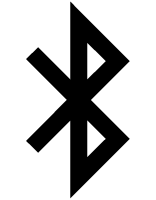 when a connection is established between the watch and phone.
when a connection is established between the watch and phone.
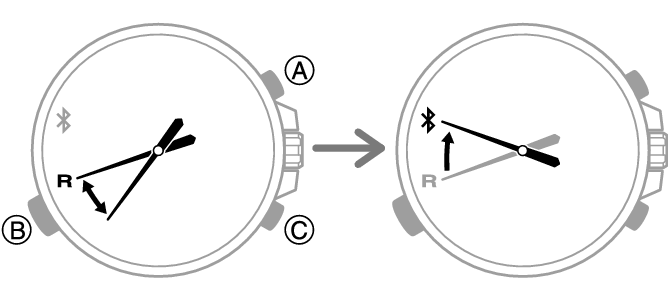
-
3.
 Use CASIO WATCHES to check the charge level.
Use CASIO WATCHES to check the charge level.

 Top of page
Top of page