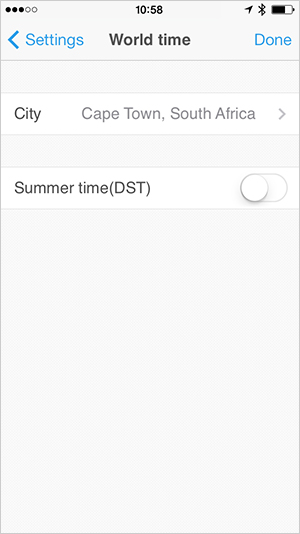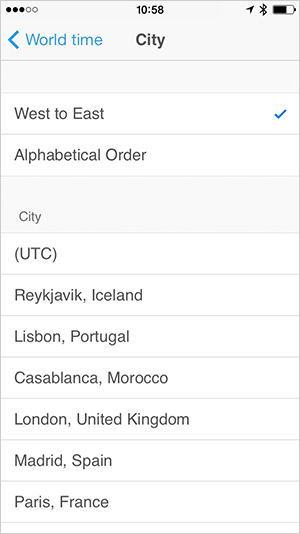CASIO WATCH+ Ver 1.0 Setup GuideSTB-1000 × iPhone
* An iOS 7.0.4 iPhone is used for explanations in this guide.
World Time Settings
World Time Settings
-
The watch's World Time settings can be configured using CASIO WATCH+. After specifying the city whose time you want to display, tapping [Done] will send the World Time data to the watch. To display summer time, turn on its setting and then tap [Done].
After configuring settings, you can check the current time in the specified city by entering the watch's World Time Mode.
World Time City Setting
-
Any one of 100 cities can be selected as the World Time Setting. City names are sorted in from West to East or Alphabetical Order. Summer time cannot be turned on or off while (UTC) is selected as the World Time city.
* (UTC): Universal Time Coordinated