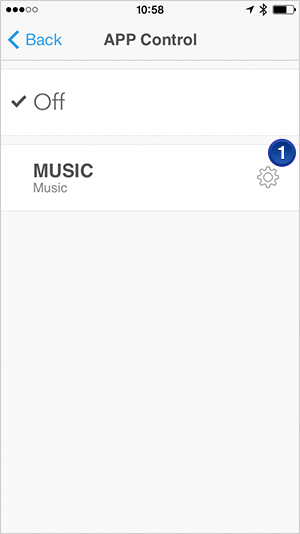CASIO WATCH+ Ver 1.0 Setup GuideSTB-1000 × iPhone
* An iOS 7.0.4 iPhone is used for explanations in this guide.
MUSIC
Music Control Settings
1Tapping
 displays a screen for assigning functions to watch buttons.
displays a screen for assigning functions to watch buttons.2Tap one of the five buttons (the currently selected button is blue), and a menu of assignable functions will appear at the bottom of the screen
Any one of the six functions listed below can be selected, and you can assign the same function to different buttons, if you want. .
.3Music Operation Functions
 play/pause
play/pause
 back
back
 next
next
 none(No operation assigned)
none(No operation assigned)
 volume-
volume-
 volume+
volume+