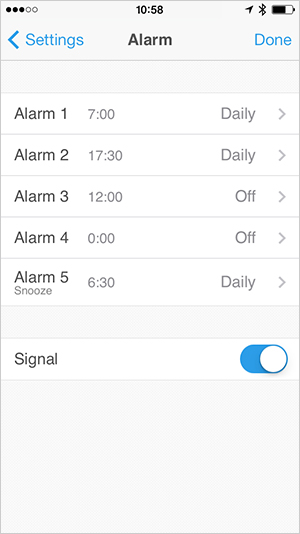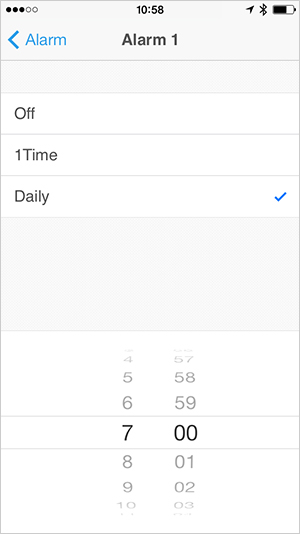CASIO WATCH+ Ver 1.0 Setup GuideSTB-1000 × iPhone
* An iOS 7.0.4 iPhone is used for explanations in this guide.
Alarm Settings
Alarm
-
The watch's alarm and hourly time signal settings can be configured using CASIO WATCH+. After configuring alarm settings, clicking [Done] will send setting information to the watch. If you want an hourly time signal to sound, turn on the Signal setting and then tap [Done].
The watch can be configured to sound a tone or vibrate when any one of the alarm times (1 through 5) is reached.
Only Alarm 5 has a snooze function.
* Tapping [Done] will send all alarm data (1 through 5) and the hourly time signal on/off data to the watch.
Detailed Alarm Settings
-
Set the alarm time and then tap [1 Time] or [Daily].
To turn off an alarm, tap [Off].