CASIO WATCH+ Ver 1.0 Setup GuideSTB-1000 × iPhone
* An iOS 7.0.4 iPhone is used for explanations in this guide.
Top Screen
- Screen Prior to Pairing
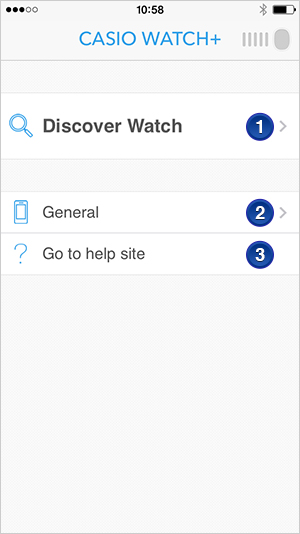
- Screen After Pairing
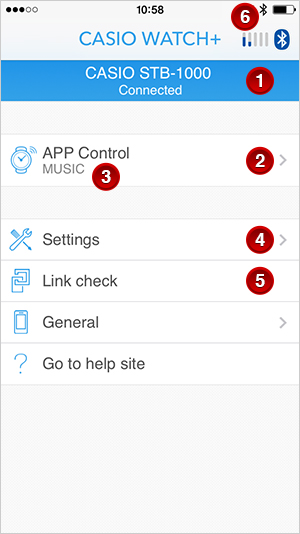
1Search for a Bluetooth enabled watch.
(See Pairing for details.)3Use Safari to access the Help Site.
1Shows the currently linked watch.
3Use App Control to select the item you want.
5Sound a tone on the linked watch.
6Shows Bluetooth signal strength. Bluetooth signal strength is checked every minute and displayed as a bar graph.
Example shows strong signal.
