Editing Log Data
-
1.Display the activity log whose data you want to edit.
-
2.Tap
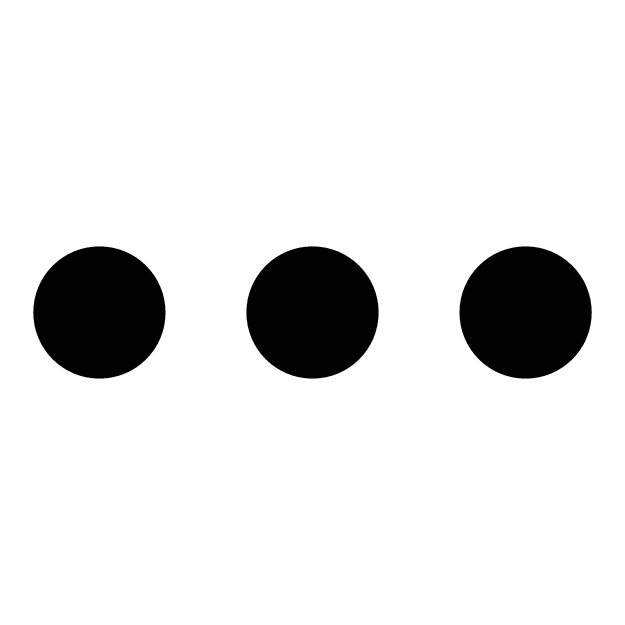 .
. -
3.Tap “Edit Display Settings”.
-
This displays the data editing screen.
-
4.Tap the item you want to edit and then edit its data.
-
- Tap Starting Point, Destination, or Ending Point to change the applicable text.
- Tap the log display color area to change the color.
- Tap the log display conditions area to change display conditions.

 Top of page
Top of page