Changing the View
You can select one of the three views below for the activity log screen.
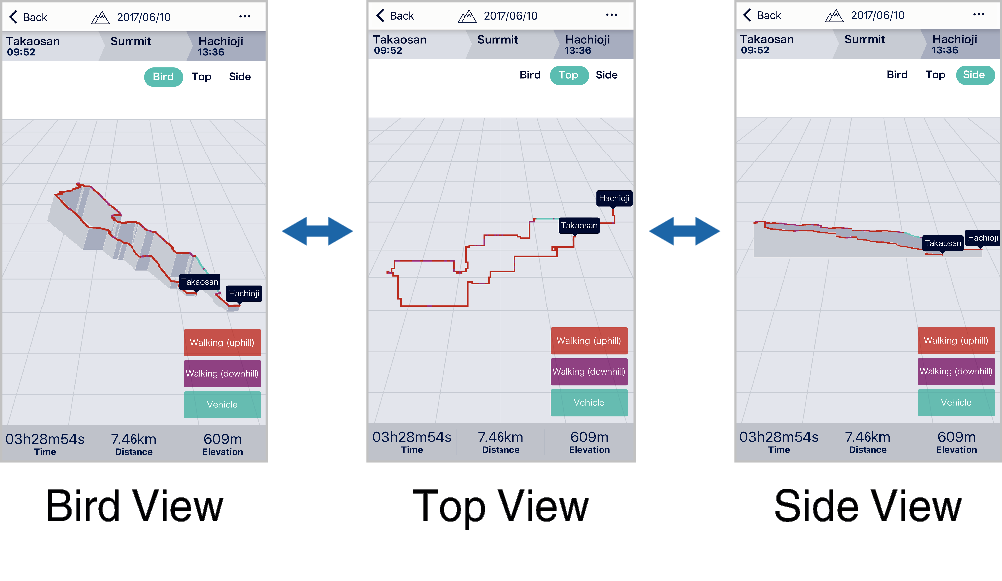
Bird View
Shows a bird’s-eye-view of the activity log from a side angle.
Top View
Shows a view of the activity log from directly above.
Side View
Shows a view of the activity log from the side.

 Top of page
Top of page