Viewing Log Details
-
1.Display the activity log whose details you want to display.
-
2.Tap
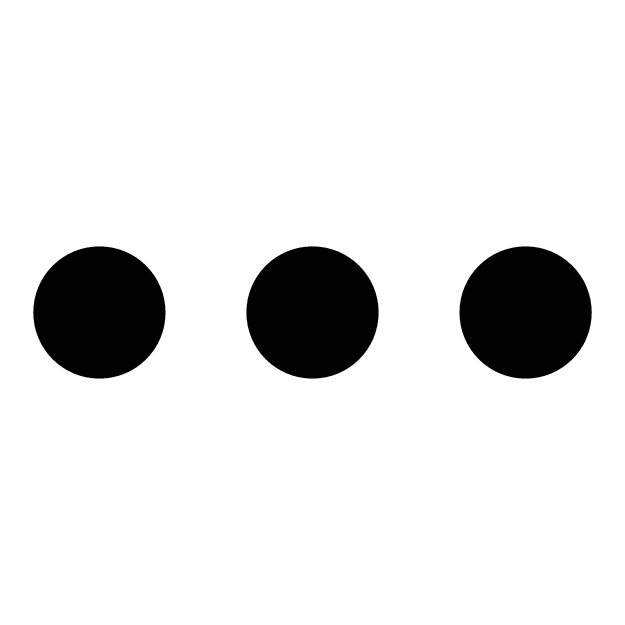 .
. -
3.Tap “Show Detailed Screen”.
-
This displays the activity details screen.

- ①
-
< Back button
Returns to the activity log screen.
- ②
-
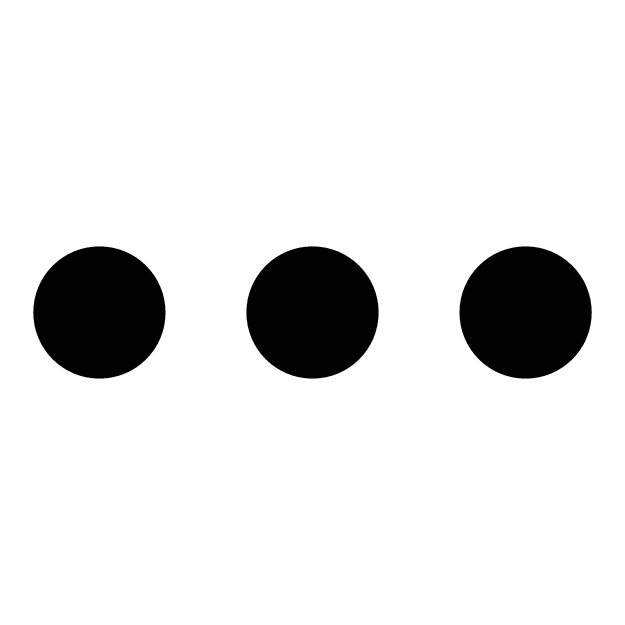 (More) button
(More) buttonDisplays a menu.
You can use the menu items to change to a simplified activity log, or to edit or share data.
- ③
-
Section selection buttons
Selects a section and displays its detailed information.
- ④
-
Detailed information area
Shows the time, distance, and other detailed information about the selected section.
Display items depend on the activity type.
- ⑤
-
Map display area
Shows a track of the route you followed.
- Tapping a section selection button (
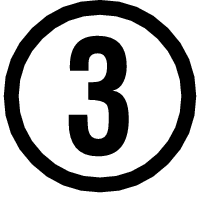 ) displays the route only for the currently selected section.
) displays the route only for the currently selected section.
- Accurate maps are displayed when your smartphone is connected to the Internet.
- Tapping a section selection button (

 Top of page
Top of page