CASIO Watch Faces
Details about the CASIO watch faces that come built in are described below.
All of the screens below are those produced when there is a connection between the watch and a smartphone.
2 Layers
Watch face that combines easy-to-read monochrome LCD and a color LCD.

Authentic
Simple analog watch face. Three dials.
Holding your finger on a dial (except for the  24-hour dial) for a short while will cause the dial to cycle to the next type of data that can be displayed there. Note that if you hold your finger down too long, the watch face will contract and enable other watch face settings (see “To change CASIO watch face settings”).
24-hour dial) for a short while will cause the dial to cycle to the next type of data that can be displayed there. Note that if you hold your finger down too long, the watch face will contract and enable other watch face settings (see “To change CASIO watch face settings”).
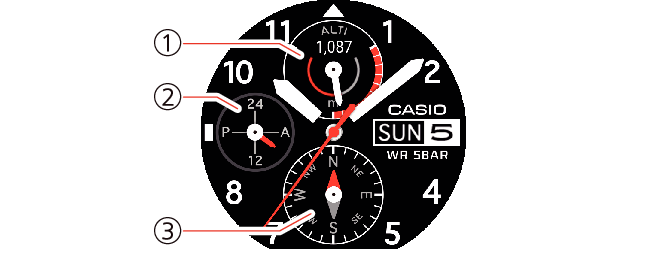
- ①
-
Altimeter
- ②
-
24-hour timekeeping
- ③
-
Compass
World Time
Shows the time in your current time zone and your Home City.
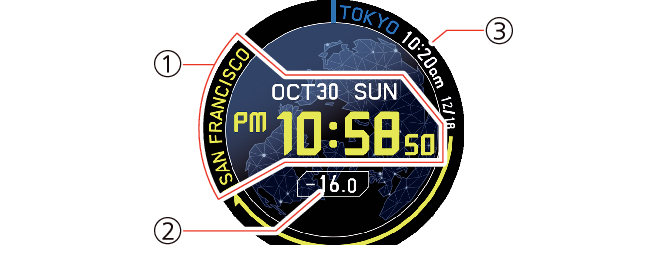
- ①
-
Current location time and date, and city name (time zone name)
- ②
-
Time differences between current location and Home City
- ③
-
Home City current time and date, and city name (time zone name)
Altitude
Shows the high altitude recorded on the watch, and altitude changes for the past 24 hours.
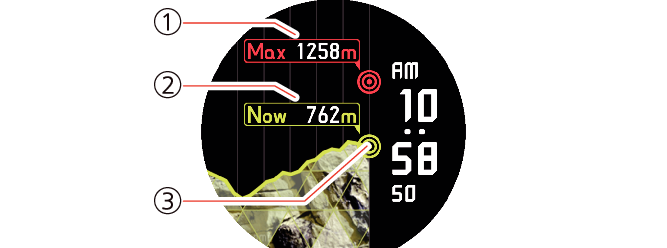
- ①
-
High altitude recorded on the watch to date
- ②
-
Current altitude
- ③
-
Altitude changes for the past 24 hours (graph)
Field
Casual analog watch face. Two dials.
Holding your finger on a dial for a short while will cause the dial to cycle to the next type of data that can be displayed there. Note that if you hold your finger down too long, the watch face will contract and enable other watch face settings (see “To change CASIO watch face settings”).
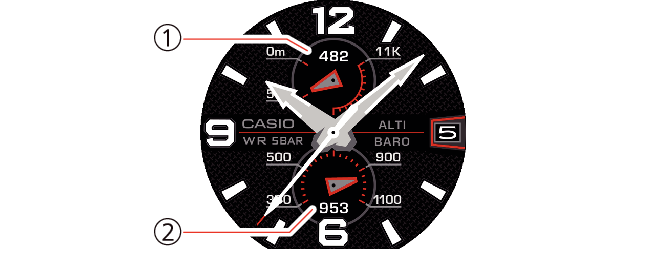
- ①
-
Altimeter
- ②
-
Barometer
Multi
Casual digital watch face. Three dials.
Holding your finger on a dial for a short while will cause the dial to cycle to the next type of data that can be displayed there. Note that if you hold your finger down too long, the watch face will contract and enable other watch face settings (see “To change CASIO watch face settings”).

- ①
-
Altimeter
- ②
-
Barometer
- ③
-
Compass
Combination
Combination display of a color altitude graph and analog watch.
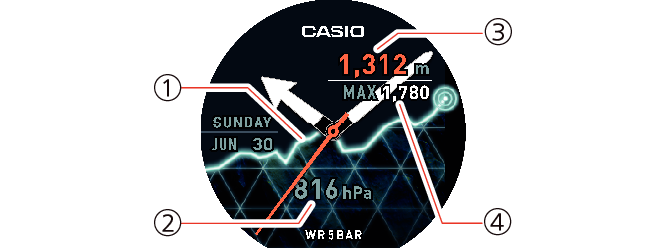
- ①
-
Altitude changes for the past 24 hours (graph)
- ②
-
Current barometric pressure
- ③
-
Current altitude
- ④
-
High altitude recorded on the watch to date
Compass Calibration (Magnetization Correction)
To ensure proper operation of the watch’s compass, you need to perform magnetization correction whenever the “Perform magnetization correction.” card appears while the “Authentic”, “Field”, or “Multi” watch face is displayed. Perform the steps below.
-
1.Swipe the “Perform magnetization correction.” card from right to left.
-
2.Tap
 .
. -
3.While wearing the watch, move your arm so the watch faces front, back, left, and right until “Calibration complete” appears on the display.
-
- View the messages and animation that appear on the watch display to get an idea of how you need to move the watch.

 Top of page
Top of page