Connecting with a Phone
Your watch can connect with a phone that is paired with it.
- If the watch is not paired with the phone you want to connect with, refer to the information below and pair them.
Checking the Connection with Your Phone
-
1.
 Enter the Calendar Mode.
Enter the Calendar Mode. -
2.
 Press (B).
Press (B). -
This will cause the second hand to indicate the connection status.
- The second hand points to [Y(YES)] when the watch is connected with your phone.
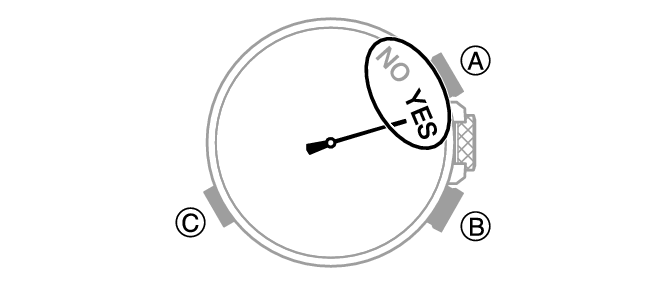
- The second hand points to [N(NO)] when the watch is not connected with your phone.
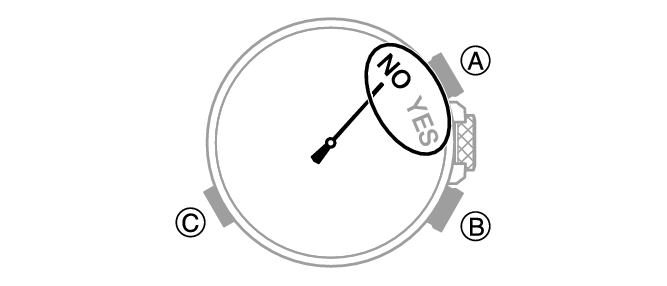
If the watch is not connected with your phone, perform the procedure at the link below to connect them.
Connecting with a Phone
-
1.Move the phone close to (within one meter of) the watch.
-
2.
 Hold down (B) for at least 0.5 seconds until the second hand points to [C].
Hold down (B) for at least 0.5 seconds until the second hand points to [C]. -
This establishes a connection between the watch and phone.
- Once the watch and phone are connected, the connection is maintained.
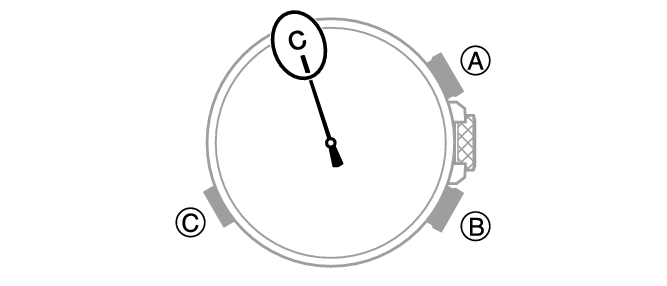

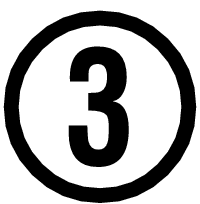 Pair the watch with a phone.
Pair the watch with a phone. Top of page
Top of page