Selecting a Time Zone
Use the procedure below to specify the time zone where the city whose time you want to use for Dual Time is located.
-
1.Enter the Calendar Mode.
-
2.Loosen the crown and then pull it out to the first click.
-
The second hand indicates the current Dual Time zone, while the mode hand indicates the current Dual Time summer time setting.
- The time zone is indicated as a time offset. ±0 hours is indicated when the second hand is at 12 o’clock, with other offsets indicated when it is to the left and right of 12 o’clock. For information about time zone positions, go to the section below.
New York (-5 offset)
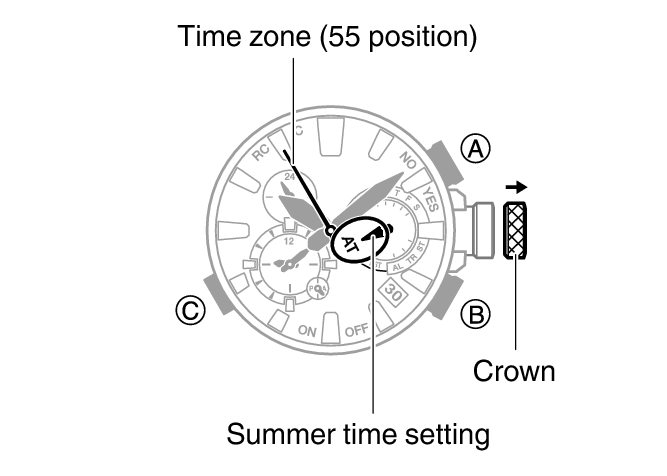
-
3.Rotate the crown to change the time zone.
-
The Dual Time hour and minute hands indicate the current time in the selected time zone.
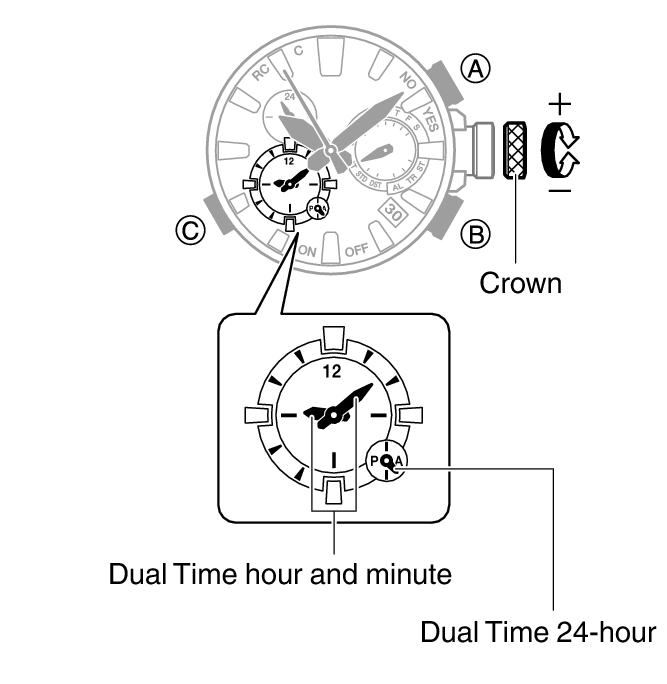
-
4.Push the crown back in and then lock it.

 Top of page
Top of page