Unpairing
Unpairing the watch from a phone requires both CASIO WATCHES phone app and watch operations.
Deleting Pairing Information from the CASIO WATCHES phone app
-
1.
 Tap the “CASIO WATCHES” icon.
Tap the “CASIO WATCHES” icon. -
2.
 Perform the operation shown on the phone screen to unpair.
Perform the operation shown on the phone screen to unpair.
Deleting Pairing Information from the Watch
-
1.
 Hold down (C) for at least one second to enter the Calendar Mode.
Hold down (C) for at least one second to enter the Calendar Mode. -
2.
 Loosen the crown and then pull it out to the second click.
Loosen the crown and then pull it out to the second click. -
The second hand will point to the currently selected time zone.
- The mode hand will point to the summer time setting for the currently selected Home City.
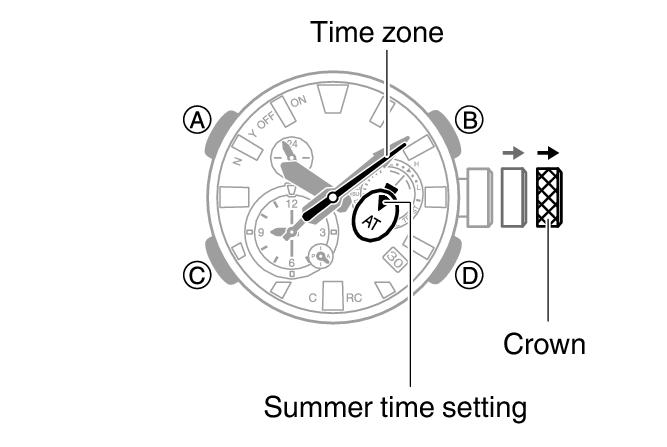
-
3.
 Hold down (D) for at least 10 seconds.
Hold down (D) for at least 10 seconds. -
This deletes the pairing information. The second hand will point to [C].

-
4.
 Push the crown back in and then lock it.
Push the crown back in and then lock it.
iPhone Only
Deleting the phone’s pairing information
For details about setting procedures, see your phone documentation.
“Settings” 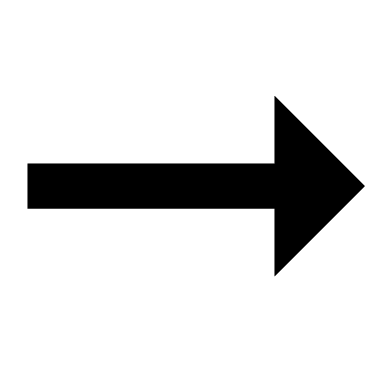 “Bluetooth”
“Bluetooth” 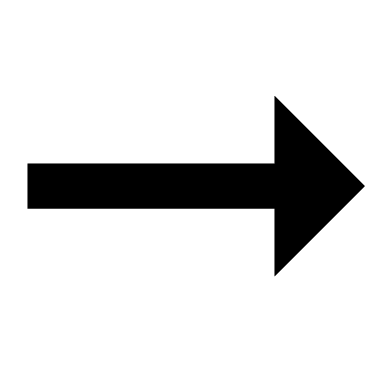 Cancel the watch’s device registration.
Cancel the watch’s device registration.

 Top of page
Top of page