Watch Face Items
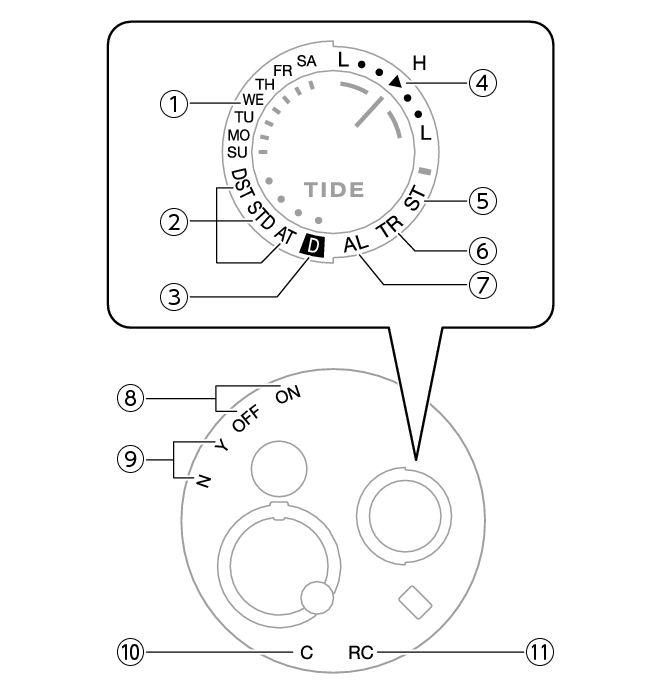
- ①
-
Day of week
In the Calendar Mode, the mode hand points to the day of the week in the Home City.
- ②
-
Summer time setting
The mode hand points to the current summer time setting.
- ③
-
[D]
In the Dive Mode, the mode hand points to [D].
- ④
-
Tide Level
In the Tide Graph Mode, the mode hand points to the current tide level in the specified port.
- ⑤
-
[ST]
In the Stopwatch Mode, the mode hand points to [ST].
- ⑥
-
[TR]
In the Timer Mode, the mode hand points to [TR].
- ⑦
-
[AL]
In the Alarm Mode, the mode hand points to [AL].
- ⑧
-
Alarm on/off setting
In the Alarm Mode, the second hand indicates if the alarm is enabled or disabled.
[ON]: Alarm enabled
[OFF]: Alarm disabled
- ⑨
-
Last receive result, phone connection status, Airplane Mode setting
The second hand points to the letter that indicates the result of the last time adjustment operation that was performed by receipt of a time calibration signal when the watch is not paired with a phone.
[Y(YES)]: Auto time adjustment successful
[N(NO)]: Auto time adjustment failed
The second hand indicates the connection status between the watch and a phone when the watch is paired with a phone.
[Y(YES)]: The watch is connected to your phone.
[N(NO)]: The watch is not connected to your phone.
The second hand indicates if auto time adjustment (Airplane Mode) is enabled or disabled.
[Y(YES)]: Auto time adjustment enabled (Airplane Mode disabled)
[N(NO)]: Auto time adjustment disabled (Airplane Model enabled)
- ⑩
-
[C]
When connection with the phone starts, the second hand will point to [C].
- ⑪
-
[RC]
The second hand points to [RC] while time calibration signal reception is in progress.

 Top of page
Top of page