Setting the Auto Measurement Interval
You can select an auto measurement interval of either five seconds or two minutes.
-
1.Enter the Altimeter Mode.
-
2.Hold down (D) for at least two seconds. Release the button when [SET] starts to flash and then disappears from the display.
-
This displays the altitude for your current location.
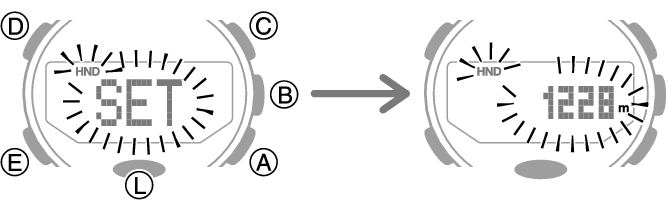
-
3.Press (E).
-
This causes the auto measurement interval to appear on the display.

-
4.Press (A) to toggle the auto measurement interval between [0’05] and [2’00].
-
[0’05]: Readings taken every second for the first three minutes, and then every five seconds for about the next one hour.
[2’00]: Readings taken every second for the first three minutes, and then every two minutes for about the next 12 hours.
-
5.Press (D) to exit the setting screen.

 Top of page
Top of page