Checking for Mail
You can use the watch to check if you have new mail on your phone.
Getting ready
Register your mail address account with CASIO WATCH+.
-
1.
 Tap the “CASIO WATCH+” icon.
Tap the “CASIO WATCH+” icon. -
2.
 Hold down the (C) button for about 1.5 seconds.
Hold down the (C) button for about 1.5 seconds. -
- The second hand will move to “R”. Keep (C) depressed until the second hand starts moving again and then stop at “R”.
- The second hand will move to
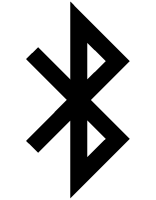 when a connection is established between the watch and phone.
when a connection is established between the watch and phone.
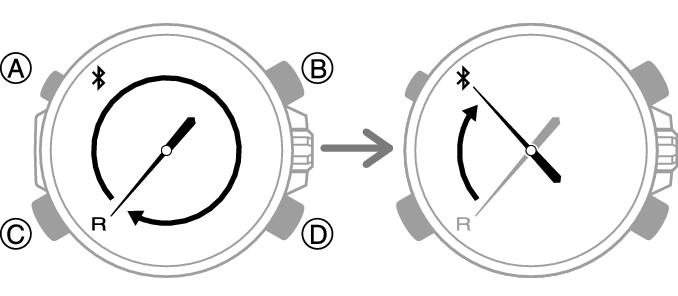
-
3.
 Tap in the following sequence:
Tap in the following sequence: 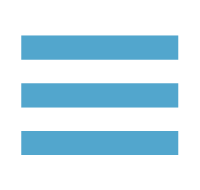
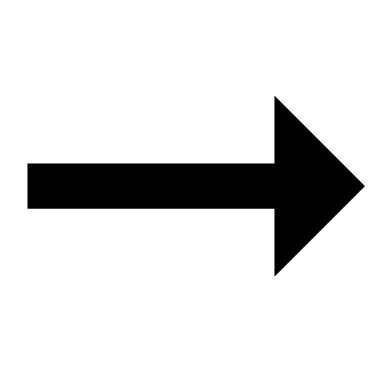 “Alert settings”.
“Alert settings”. -
4.
 Perform the operation shown on the phone screen.
Perform the operation shown on the phone screen. -
Refer to your mail service provider’s mail setup instructions for information about how to set up your mail account.
- Some accounts may not be supported.
Checking for Mail
-
1.
 If the watch is connected with a phone, press (D). If the watch is not connected with a phone, hold down (C) for about 1.5 seconds.
If the watch is connected with a phone, press (D). If the watch is not connected with a phone, hold down (C) for about 1.5 seconds. -
The mode hand will move to
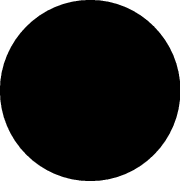 or
or 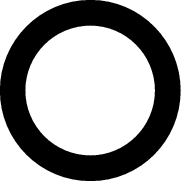 .
.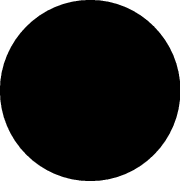 : You’ve got new mail.
: You’ve got new mail.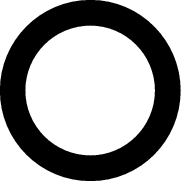 : No new mail.
: No new mail.
If you’ve got new mail
Use your phone to view your mail.

 Top of page
Top of page