Watch Face Items
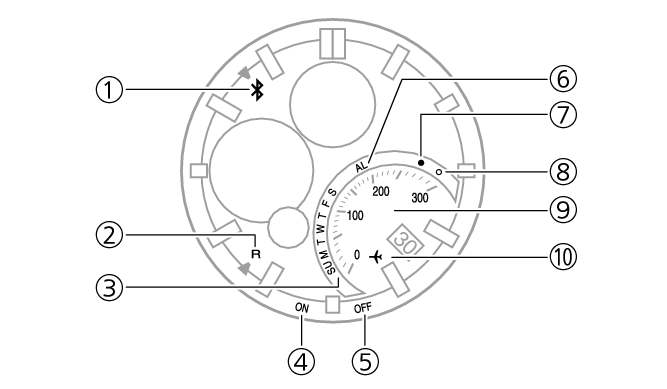
- ①
-
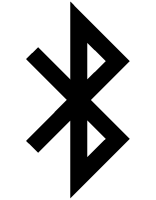 mark
markWhen the watch is connected with a phone, the second hand points to
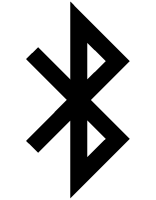 .
. - ②
-
R mark
When the watch is standing by for connection with a phone, the second hand points to “R”.
- ③
-
Day of week
In the Calendar Mode, the mode hand points to the current day of the week.
- ④
-
ON mark
When the watch is in the Alarm Mode and the alarm is enabled, the second hand points to “ON”.
- ⑤
-
OFF mark
When the watch is in the Alarm Mode and the alarm is disabled, the second hand points to “OFF”.
- ⑥
-
AL mark
When the watch is in the Alarm Mode, the mode hand points to “AL”.
- ⑦
-
Speedometer
When the watch is in the Stopwatch Mode, the mode hand will point to a speed value after an elapsed time measurement is complete.*
* Requires specification of the distance traveled and a distance unit with CASIO WATCHES.
- ⑧
-
Airplane Mode
When the watch is in the Airplane Mode, the mode hand points to
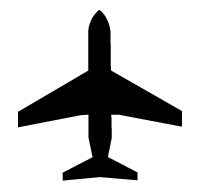 .
.

 Top of page
Top of page