Configuring World Time Settings
Specifying a World Time City with CASIO WATCHES causes the city’s time to be indicated by the small hour and minute hands. Watch settings can be configured for auto summer time switching for the World Time City.
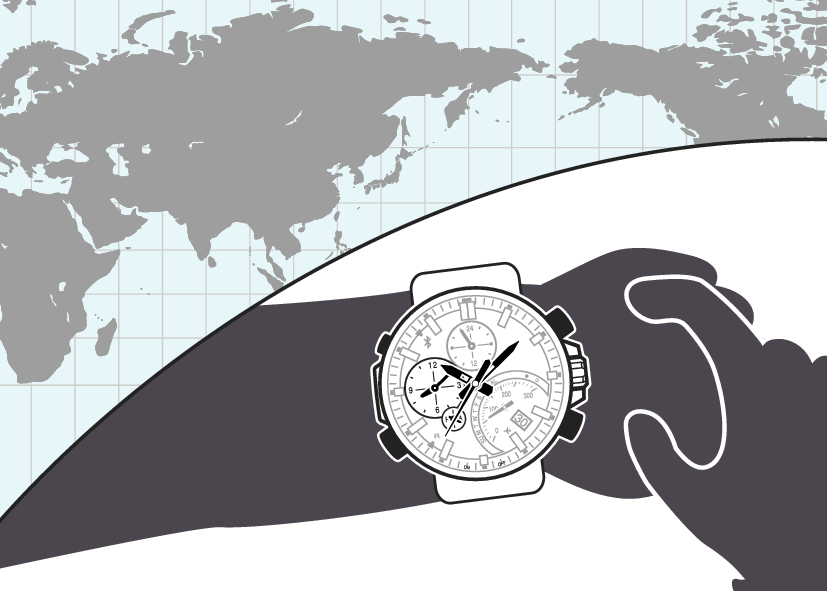
To select a World Time City
-
1.
 Tap the “CASIO WATCHES” icon.
Tap the “CASIO WATCHES” icon. -
2.
 Hold down the (C) button for about 1.5 seconds.
Hold down the (C) button for about 1.5 seconds. -
- The second hand will move to “R”. Keep (C) depressed until the second hand starts moving again and then stop at “R”.
- The second hand will move to
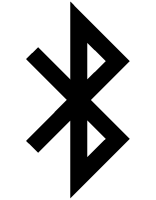 when a connection is established between the watch and phone.
when a connection is established between the watch and phone.
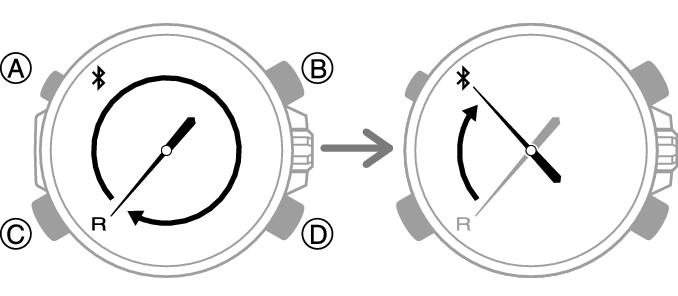
-
3.
 Perform the operation shown on the phone screen. The World Time setting will be reflected on the watch.
Perform the operation shown on the phone screen. The World Time setting will be reflected on the watch. -
The dial hour and minute hands, and the small 24-hour hand indicate the current time in the selected city and time zone.
- You can determine whether a World Time is a.m. or p.m. by checking the position of the small 24-hour hand.
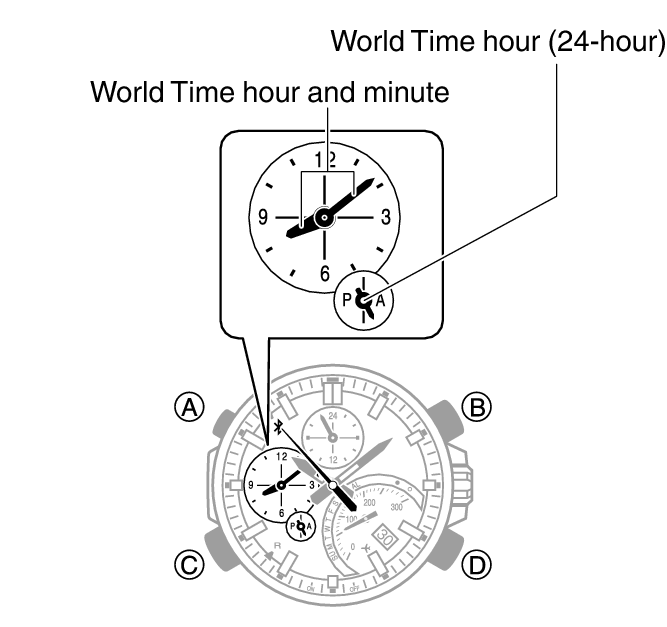
Configuring the Summer Time Setting
-
1.
 Tap the “CASIO WATCHES” icon.
Tap the “CASIO WATCHES” icon. -
2.
 Hold down the (C) button for about 1.5 seconds.
Hold down the (C) button for about 1.5 seconds. -
- The second hand will move to “R”. Keep (C) depressed until the second hand starts moving again and then stop at “R”.
- The second hand will move to
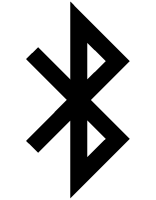 when a connection is established between the watch and phone.
when a connection is established between the watch and phone.
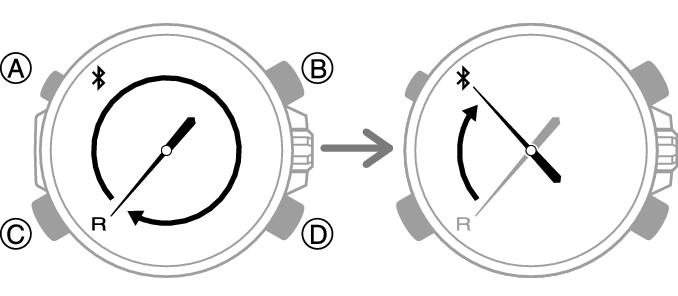
-
3.
 Perform the operation shown on the phone screen to select a summer time setting.
Perform the operation shown on the phone screen to select a summer time setting. -
- “Auto”
The watch switches between standard time and summer time automatically.
- “OFF”
The watch always indicates standard time.
- “ON”
The watch always indicates summer time.
- “Auto”
Swapping Your World Time and Home Time
-
1.
 Tap the “CASIO WATCHES” icon.
Tap the “CASIO WATCHES” icon. -
2.
 Hold down the (C) button for about 1.5 seconds.
Hold down the (C) button for about 1.5 seconds. -
- The second hand will move to “R”. Keep (C) depressed until the second hand starts moving again and then stop at “R”.
- The second hand will move to
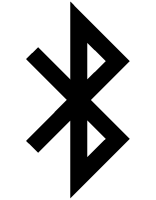 when a connection is established between the watch and phone.
when a connection is established between the watch and phone.
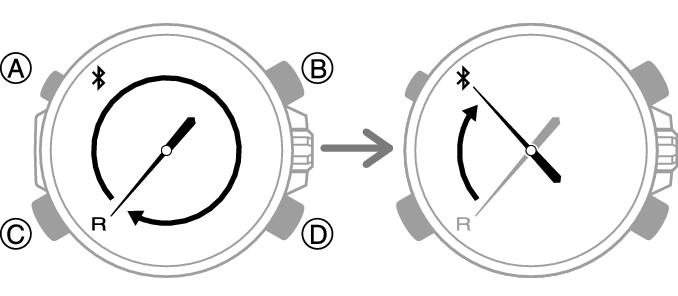
-
3.
 Perform the operation shown on the phone screen to swap your Home Time with your World Time.
Perform the operation shown on the phone screen to swap your Home Time with your World Time. -
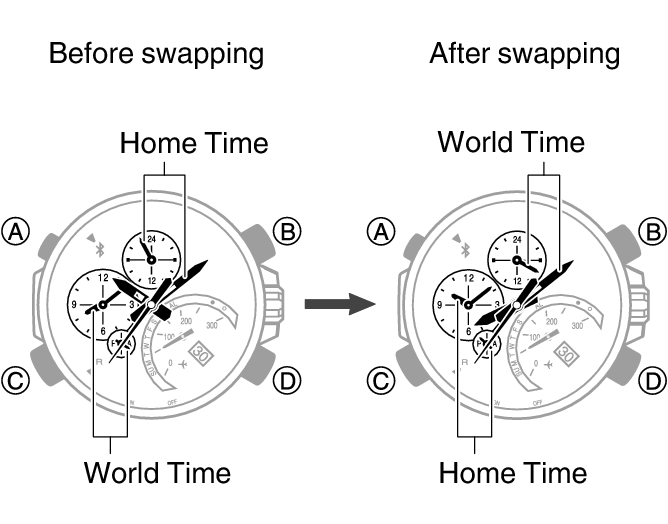

 Top of page
Top of page