Viewing Stopwatch Data
This section explains how to send lap times and split times (up to 100 records) stored in watch memory, as well as the best lap, average speed, and other data to your phone for viewing with CASIO WATCHES.
Sending Stopwatch Data to a Phone
Use the procedure below to send data from the watch to a phone.
-
1.
 Tap the “CASIO WATCHES” icon.
Tap the “CASIO WATCHES” icon. -
2.
 Hold down the (C) button for about 1.5 seconds.
Hold down the (C) button for about 1.5 seconds. -
- The second hand will move to “R”. Keep (C) depressed until the second hand starts moving again and then stop at “R”.
- The second hand will move to
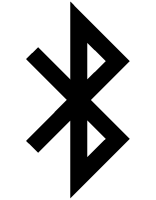 when a connection is established between the watch and phone.
when a connection is established between the watch and phone.
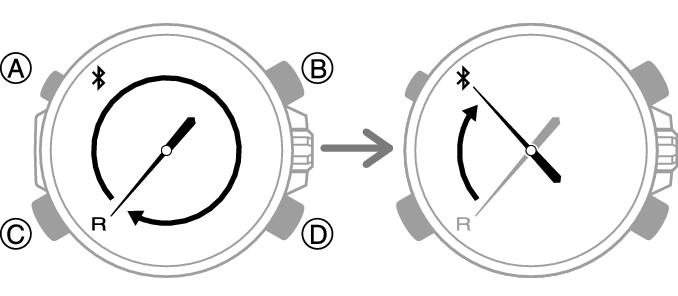
-
3.
 Perform the operation shown on the phone screen to transfer data measured by the watch to the phone.
Perform the operation shown on the phone screen to transfer data measured by the watch to the phone. -
After data transfer is complete, a list of the measurement data will appear on the phone display.
- Tapping a stopwatch data item displays its details.
Checking a Lap Time
Use CASIO WATCHES to check the data you sent to the phone.
-
1.
 Tap the “CASIO WATCHES” icon.
Tap the “CASIO WATCHES” icon. -
2.
 Perform the operation shown on the phone screen to view the measurement data you want.
Perform the operation shown on the phone screen to view the measurement data you want.
Viewing Speed Data
Use the procedure below to configure the watch to indicate speeds.
-
1.
 Tap the “CASIO WATCHES” icon.
Tap the “CASIO WATCHES” icon. -
2.
 Hold down the (C) button for about 1.5 seconds.
Hold down the (C) button for about 1.5 seconds. -
- The second hand will move to “R”. Keep (C) depressed until the second hand starts moving again and then stop at “R”.
- The second hand will move to
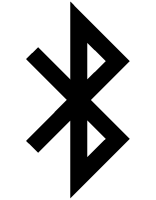 when a connection is established between the watch and phone.
when a connection is established between the watch and phone.
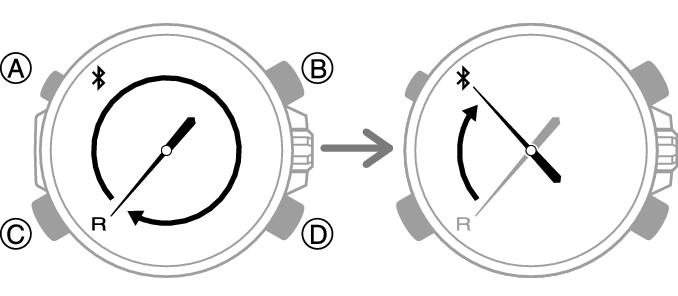
-
3.
 Use the screen that appears to specify the distance and distance unit.
Use the screen that appears to specify the distance and distance unit.
Example: Recording a Race Lap Time
This section explains how to record lap times while watching a race, and then review the results using CASIO WATCHES.
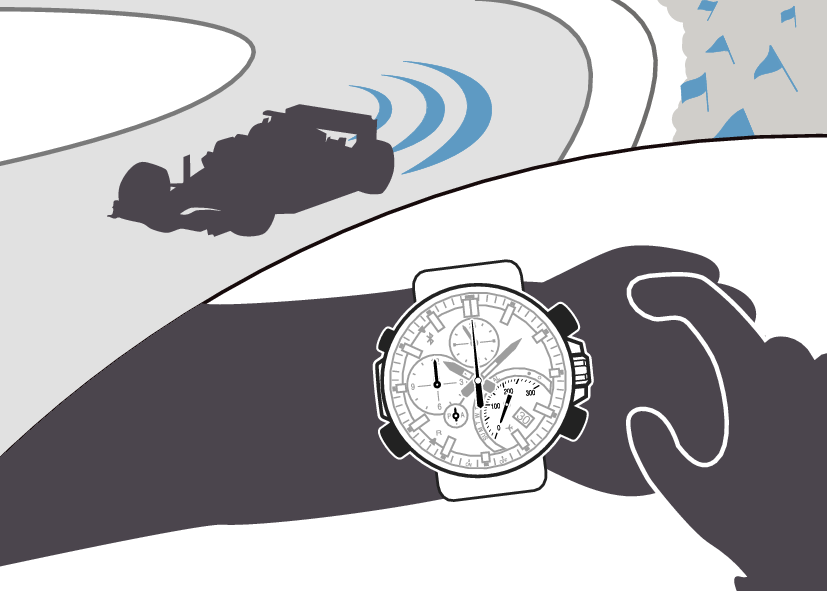
Before a race
Configure course length and speed unit settings.
During a race
Measure lap times.
-
1.
 Hold down (A) for about 2 seconds.
Hold down (A) for about 2 seconds. -
This will cause the watch to enter the Calendar Mode.

-
2.
 Press (A) once.
Press (A) once. -
This will cause the watch to enter the Stopwatch Mode.
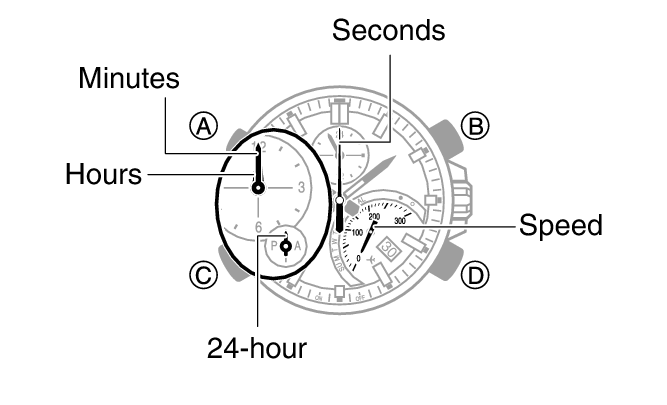
-
3.
 Use the operations below to measure elapsed time.
Use the operations below to measure elapsed time. -
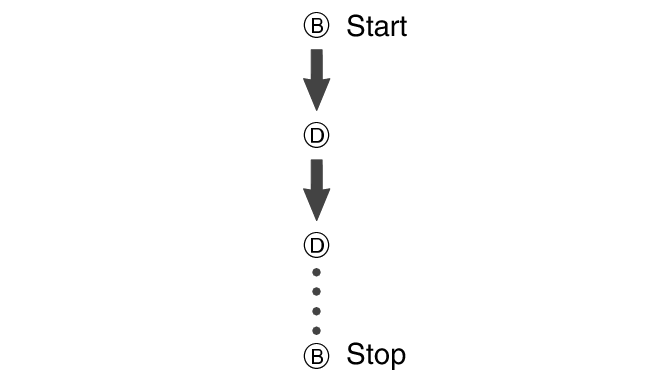
Pressing (D) at the end of each lap will record the lap time.
- Lap times are recorded in units of 1/1000 seconds.
-
4.
 Press (D) to reset the elapsed time to zero.
Press (D) to reset the elapsed time to zero. -
5.
 Press (A) twice to return to the Calendar Mode.
Press (A) twice to return to the Calendar Mode.
After a race
Check the measured lap times.

 Top of page
Top of page