Module No. 3554
Configuring Operation Sound and Vibration Settings
-
Display the current time screen.
-
Hold down (A) for at least two seconds.
-
Use (A) and (D) to select [SETTING].
-
Press (C).
-
Use (A) and (D) to move the pointer to [GENERAL SETTINGS].
-
Press (C).
-
Use (A) and (D) to move the pointer to [BEEP/VIBE].
-
Press (C).
-
Use (A) and (D) to move the pointer to [BUTTON OPERATION].
-
Press (C).
-
Use (A) and (D) to select operation sound and vibration settings.
-
Press (C) to complete the setting operation.
-
Hold down (E) for at least one second to return to the current time screen.
This enters the Control Mode.
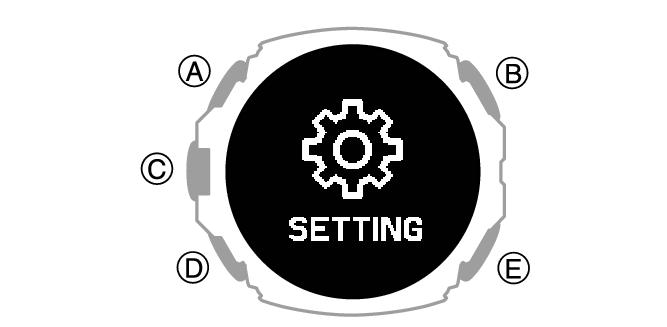
This displays the setting menu screen.
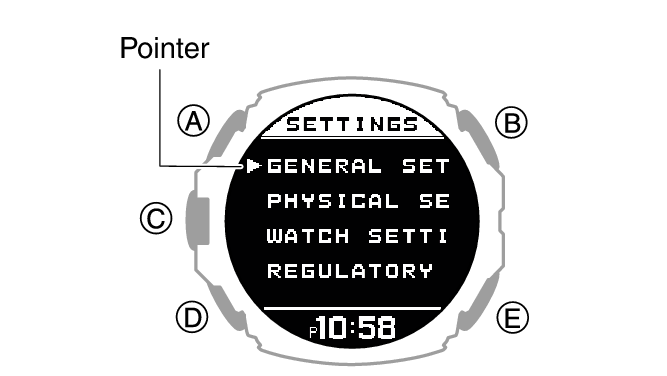
This displays the GENERAL SETTINGS screen.

|
[BEEP+VIBE] |
Operation sound on, Operation vibration on |
|
[BEEP] |
Operation sound on, Operation vibration off |
|
[VIBE] |
Operation sound off, Operation vibration on |
|
[OFF] |
Operation sound off, Operation vibration off |
After the setting operation is complete, a check mark appears for a few seconds, and then the sound and vibration setting screen re-appears.
Note
If you do not perform any operation for two or three minutes while the setting screen is displayed, the watch automatically returns to the current time screen.
