Module No. 3554
Configuring the Auto Light Setting
-
Display the current time screen.
-
Hold down (A) for at least two seconds.
-
Use (A) and (D) to select [SETTING].
-
Press (C).
-
Use (A) and (D) to move the pointer to [GENERAL SETTINGS].
-
Press (C).
-
Use (A) and (D) to move the pointer to [LIGHT].
-
Press (C).
-
Use (A) and (D) to move the pointer to [AUTO LIGHT].
-
Press (C).
-
Use (A) and (D) to move the pointer to [OFF] (disabled) or [ON] (enabled).
-
Press (C) to complete the setting operation.
-
Hold down (E) for at least one second to return to the current time screen.
This enters the Control Mode.
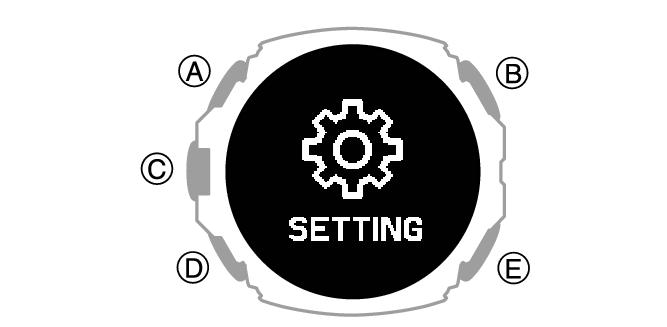
This displays the setting menu screen.
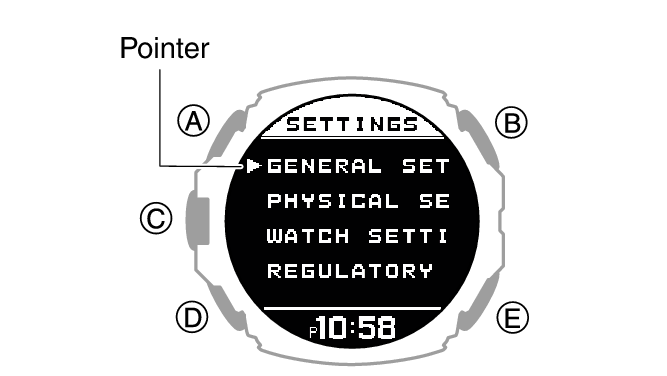
This displays the GENERAL SETTINGS screen.
After the setting operation is complete, a check mark appears for a few seconds, and then the auto light setting screen re-appears.
