Module No. 3554
Specifying the Night Time
Specify your night time.
After you specify your night time, you can link notification reception from your phone and your heart rate measurement settings NIGHT TIME.
-
Display the current time screen.
-
Hold down (A) for at least two seconds.
-
Use (A) and (D) to select [SETTING].
-
Press (C).
-
Use (A) and (D) to move the pointer to [GENERAL SETTINGS].
-
Press (C).
-
Use (A) and (D) to move the pointer to [NIGHT TIME].
-
Press (C).
-
Use (A) and (D) to change the start time hour setting.
-
Press (C).
-
Use (A) and (D) to change the start time minute setting.
-
Press (C).
-
Use (A) and (D) to change the end time hour setting.
-
Press (C).
-
Use (A) and (D) to change the end time minute setting.
-
Press (C) to complete the setting operation.
-
Hold down (E) for at least one second to return to the current time screen.
This enters the Control Mode.
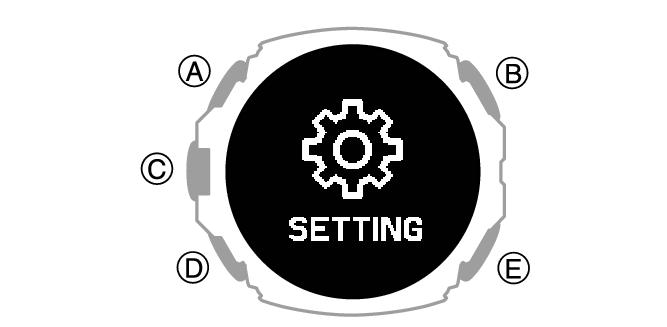
This displays the setting menu screen.
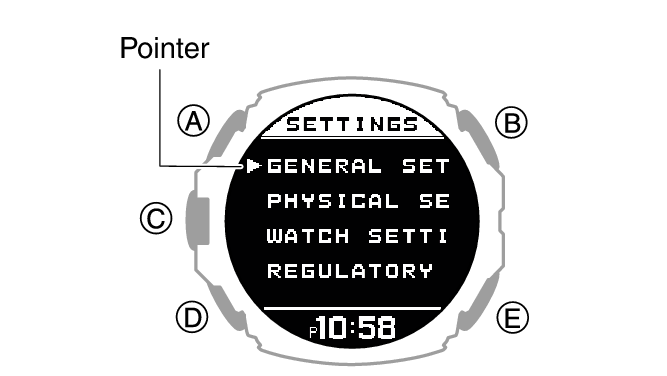
This displays the GENERAL SETTINGS screen.

This causes a cursor to appear at the hour setting of the night time start time.
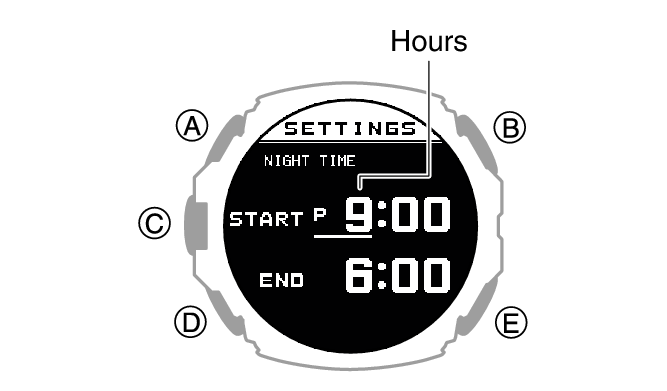
This causes the cursor to move to the start time minute setting.
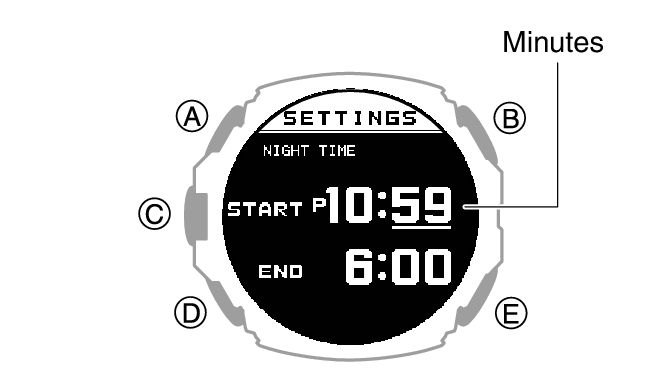
This causes the cursor to move to the end time hour setting
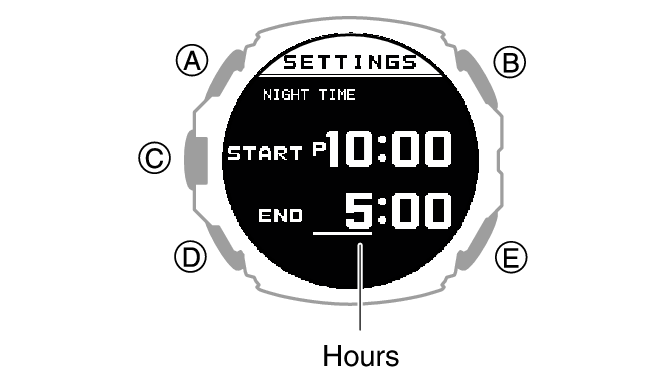
This causes the cursor to move to the end time minute setting.
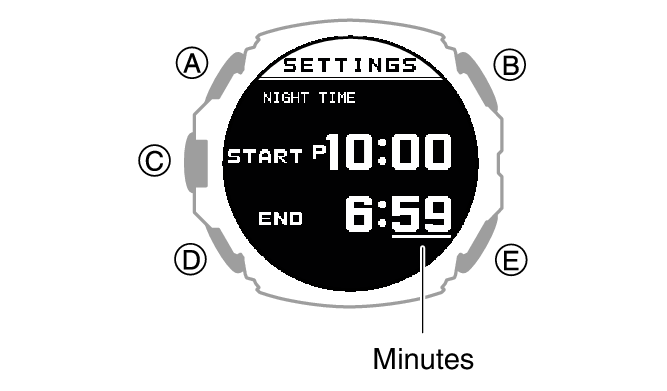
After the setting operation is complete, a check mark appears for a few seconds, and then the night time setting screen re-appears.
Note
The allowable night time setting range is no shorter than six hours and no longer than 12 hours. If you configure a setting outside this range, the end time is automatically corrected, so the setting is within the allowable range.
If you do not perform any operation for two or three minutes while the setting screen is displayed, the watch automatically returns to the current time screen.
If sleep measurement is performed while [ACTIVITY & NIGHT TIME ON] is selected for heart rate measurement, sleep measurement will start from the time set for NIGHT TIME. For the NIGHT TIME time setting, specify your normal sleep time (bedtime and wake-up time).
