Navigating Between Modes
Press (C) to cycle between modes.
- Each press of (E) in the Timekeeping Mode toggles the display between the date and time, and the step count.
- In any mode, hold down (C) for at least two seconds to enter the Timekeeping Mode.
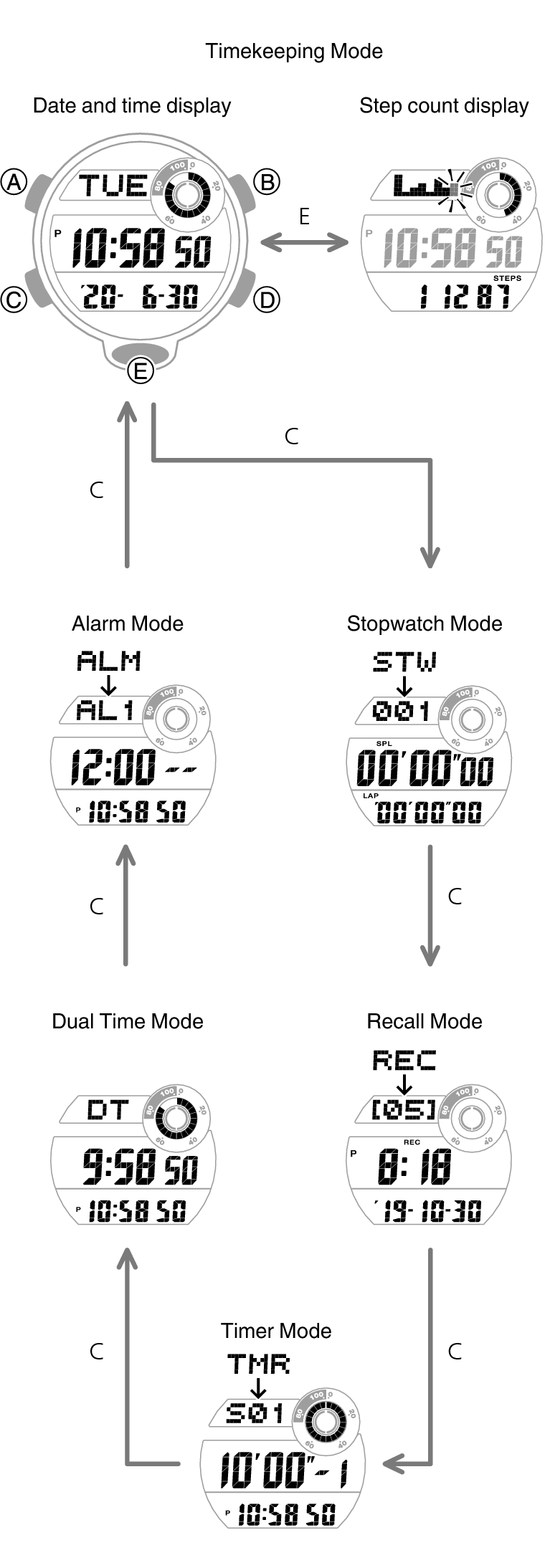
Connecting with a Phone
In the Timekeeping Mode, hold down (D) for at least two seconds. Release the button when 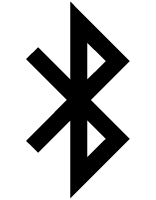 starts to flash, which indicates that the watch is connected with the phone.
starts to flash, which indicates that the watch is connected with the phone.
- To terminate a connection between a phone and the watch, press any watch button besides (B).
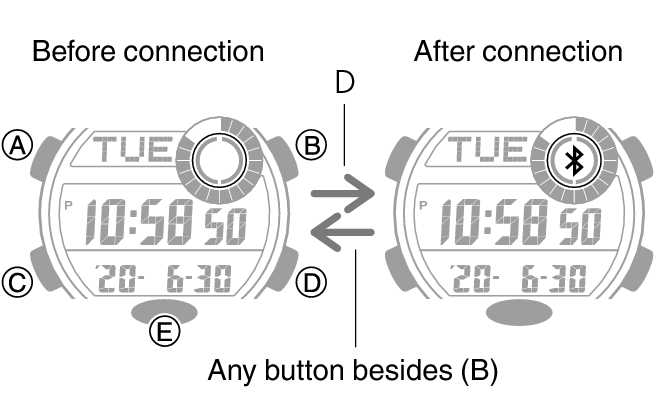

 Top of page
Top of page