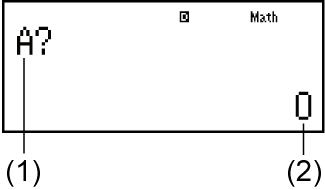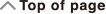fx-570ES PLUS
fx-991ES PLUS
fx-9910NG PLUS
(2nd edition / NATURAL-V.P.A.M.)
Before Using the Calculator
Calculation Modes and Calculator Setup
Inputting Expressions and Values
- ▶Basic Input Rules
- ▶Inputting with Natural Display
- ▶√ Form Calculation Range
- ▶Using Values and Expressions as Arguments (Natural Display only)
- ▶Overwrite Input Mode (Linear Display only)
- ▶Correcting and Clearing an Expression
Basic Calculations
- ▶Toggling Calculation Results
- ▶Fraction Calculations
- ▶Percent Calculations
- ▶Degree, Minute, Second (Sexagesimal) Calculations
- ▶Multi-Statements
- ▶Using Engineering Notation
- ▶Calculation History and Replay
- ▶Using Memory Functions
Function Calculations
- ▶Pi (π), Natural Logarithm Base e
- ▶Trigonometric Functions
- ▶Hyperbolic Functions
- ▶Angle Unit Conversion
- ▶Exponential Functions
- ▶Logarithmic Functions
- ▶Power Functions and Power Root Functions
- ▶Integration Calculations
- ▶Differential Calculations
- ▶Σ Calculations
- ▶Rectangular-Polar Coordinate Conversion
- ▶Factorial Function (!)
- ▶Absolute Value Function (Abs)
- ▶Random Number (Ran#)
- ▶Random Integer (RanInt#)
- ▶Permutation (nPr) and Combination (nCr)
- ▶Rounding Function (Rnd)
- ▶Using CALC
- ▶Using SOLVE
- ▶Scientific Constants
- ▶Metric Conversion
Using Calculation Modes
- ▶Complex Number Calculations (CMPLX)
- ▶Statistical Calculations (STAT)
- ▶Base-n Calculations (BASE-N)
- ▶Equation Calculations (EQN)
- ▶Matrix Calculations (MATRIX)
- ▶Creating a Numerical Table from a Function (TABLE)
- ▶Vector Calculations (VECTOR)
Technical Information
- ▶Errors
- ▶Before Assuming Malfunction of the Calculator...
- ▶Replacing the Battery
- ▶Calculation Priority Sequence
- ▶Calculation Ranges, Number of Digits, and Precision
- ▶Specifications
- ▶Verifying the Authenticity of Your Calculator
Frequently Asked Questions
Using CALC
CALC lets you save calculation expressions that contain variables, which you can then recall and execute in the COMP Mode and the CMPLX Mode.
The following describes the types of expressions you can save with CALC.
Expressions: 2X + 3Y, 2AX + 3BX + C, A + Bi
Multi-statements: X + Y : X(X + Y)
Equations with a single variable on the left and an expression including variables on the right: A = B + C, Y = X2 + X + 3
(Use 
 (=) to input the equals sign of the equality.)
(=) to input the equals sign of the equality.)
To start a CALC operation after inputting an expression, press the  key.
key.
Example 1: To store 3A + B and then substitute the following values to perform the calculation: (A, B) = (5, 10), (7, 20)
- 3

 (A)
(A)

 (B)
(B) 
(1) Prompts for input of a value for A
(2) Current value of A
- 5
 10
10

 (or
(or  )
)
- 7
 20
20

- To exit CALC:

Example 2: To store A+Bi and then determine √3 + i, 1 + √3i using polar coordinates (r∠θ) (Angle Unit: Deg)

 (CMPLX)
(CMPLX)
 (A)
(A)

 (B)
(B) (i)
(i)
 (CMPLX)
(CMPLX) (
( r∠θ)
r∠θ)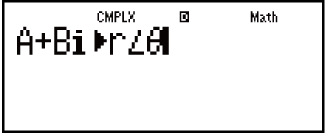

 3
3
 1
1
- 2∠30
 (or
(or  ) 1
) 1
 3
3

- 2∠60
- To exit CALC:

Note
During the time from when you press  until you exit CALC by pressing
until you exit CALC by pressing  , you should use Linear Display input procedures for input.
, you should use Linear Display input procedures for input.