Module No. 5713
Mode Customization
You can use CASIO WATCHES to customize modes by rearranging them on the screen, and by deleting or adding modes.
Important!
You cannot perform mode customization operations on the watch. Use CASIO WATCHES to configure settings.
The modes below can be rearranged or deleted.
Barometer Mode
Thermometer Mode
Altitude Record Recall Mode
Sunrise/Sunset Mode
Stopwatch Mode
Timer Mode
Alarm Mode
World Time Mode
-
 Tap the “CASIO WATCHES” icon.
Tap the “CASIO WATCHES” icon. -
 Hold down (B) for at least five seconds. Release the button when the second hand points to
Hold down (B) for at least five seconds. Release the button when the second hand points to 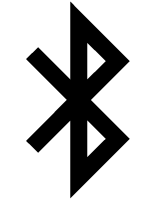 , and [CNCT] flashes on the display.
, and [CNCT] flashes on the display. -
 Perform the operations shown on the phone screen to configure mode settings.
Perform the operations shown on the phone screen to configure mode settings.
When a connection is established between the watch and phone, [CNCT] will stop flashing.
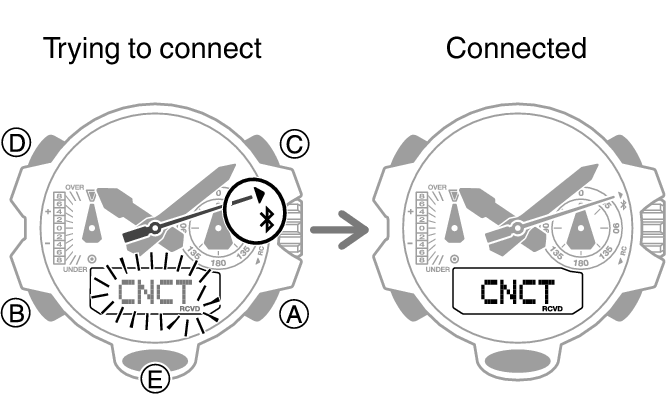
Note
Increasing or decreasing the number of modes may change mode functions and/or settings.
Even if you remove the Barometer Mode, you can still display the barometric pressure graph on the Timekeeping Mode screen.
To initialize Mode Customization
Important!
Initializing Mode Customization also initializes watch settings.
Note
Mode Customization cannot be initialized while Mission Log is enabled.
-
 Enter the Timekeeping Mode.
Enter the Timekeeping Mode. -
 Loosen the crown and then pull it out.
Loosen the crown and then pull it out. -
 Hold down (A) for at least seven seconds. Release the button when [CLEAR] stops flashing.
Hold down (A) for at least seven seconds. Release the button when [CLEAR] stops flashing. -
 Push the crown back in and then lock it.
Push the crown back in and then lock it.
The currently selected Home City will appear on the display.
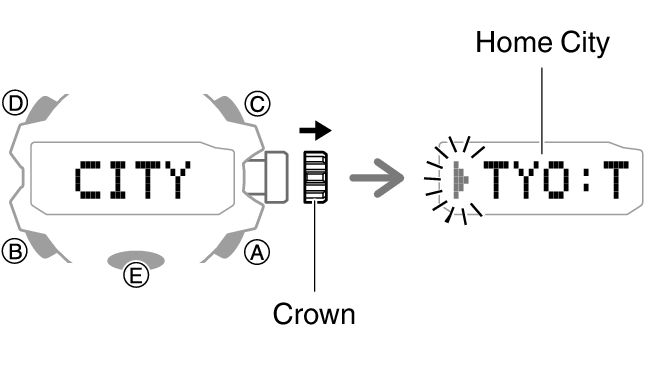
This initializes Mode Customization.
