Example: Recording a Race Lap Time
This section explains how to record lap times while watching a race. It also shows how you can view lap times with CASIO WATCHES after the race is over.
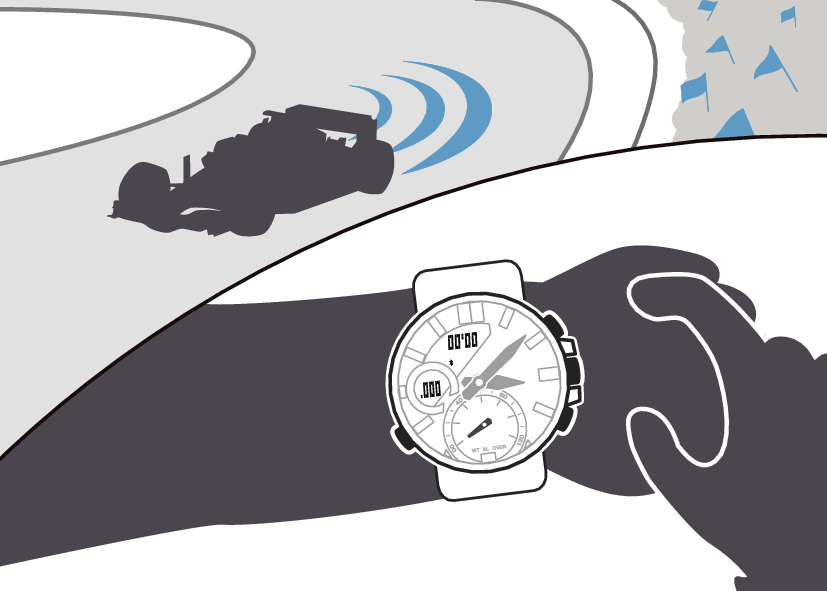
During a race
Measure lap times.
-
1.Enter the Stopwatch Mode.
-
2.Use the operations below to perform a timer operation.
-
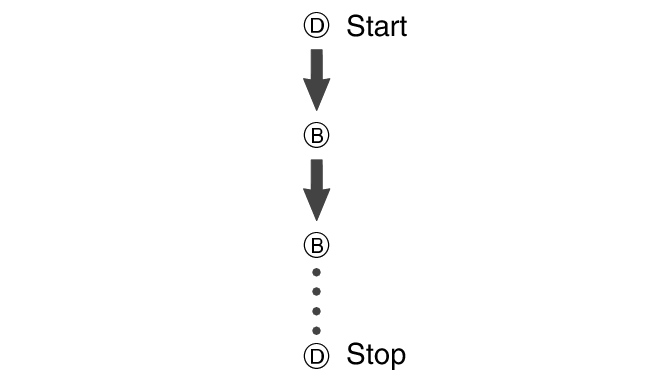
Pressing (B) at the end of each lap will record them in watch memory.
- Lap times are recorded in 1/1000-second units during the first hour of an elapsed time measurement session. After one hour, times are recorded in 1/10-second units.
-
3.Press (B) to reset the elapsed time to all zeros.
-
4.Hold down (C) for at least two seconds to return to the Timekeeping Mode.
After a race
After the race is finished, you can view the measured lap times with CASIO WATCHES.

 Top of page
Top of page